Business Revenue – InApp Payment

Business Revenue function empowers your agent to accept online payments from your clients instantly. The revenue will be deposited to your account of stripe, 3rd party payment gateway provider (https://stripe.com), directly without going through 2ConnectMe bank account. Secure receiving payment is guaranteed.
How You Get Paid
Your clients will pay you directly through 3rd party payment gateway vendor, stripe (https://www.stripe.com).
For your service agent with “Company” account type, your revenue will be deposited to STRIPE account directly. Therefore, you need to have an account in STRIPE to save the revenue and then transfer the revenue to your own local bank account.
For your service agent with “Solo User” account type, the revenue will be sent to the service agent designated account, including but not limited to, PayPal, Stripe, AliPay and WeChat Pay. The service staff agent will be asked of such account details at the first time of revenue successfully made.
Agents Receive Payments
2ConnectMe empowers agents with two ways to receive payments, i.e. Manual Payment Request and Automatic Charges.
Manual Payment Request
Manual Payment Request allows agent to issue invoice to the client and lets client pay the invoice on the fly during the chat. Manual Payment Request supports two type of payments, Online Service Performance or Physical Goods / Commodities.
Online Service Performance
Online Service Performance type of payment is for those agents who provide online service, e.g. consultation, education tutorials, or training.
Physical Goods / Commodities
Physical Goods / Commodities type of payment is for agents to collect the payment from client for the Physical Goods / Commodities sold.
Process Flow of Manual Payment Request
The agent will be with “Credit Card” payment icon when the chat is established with client. Once the credit card button is pressed, an service Invoice pop up is shown for agent to fill in the service details and send to the client instantly.
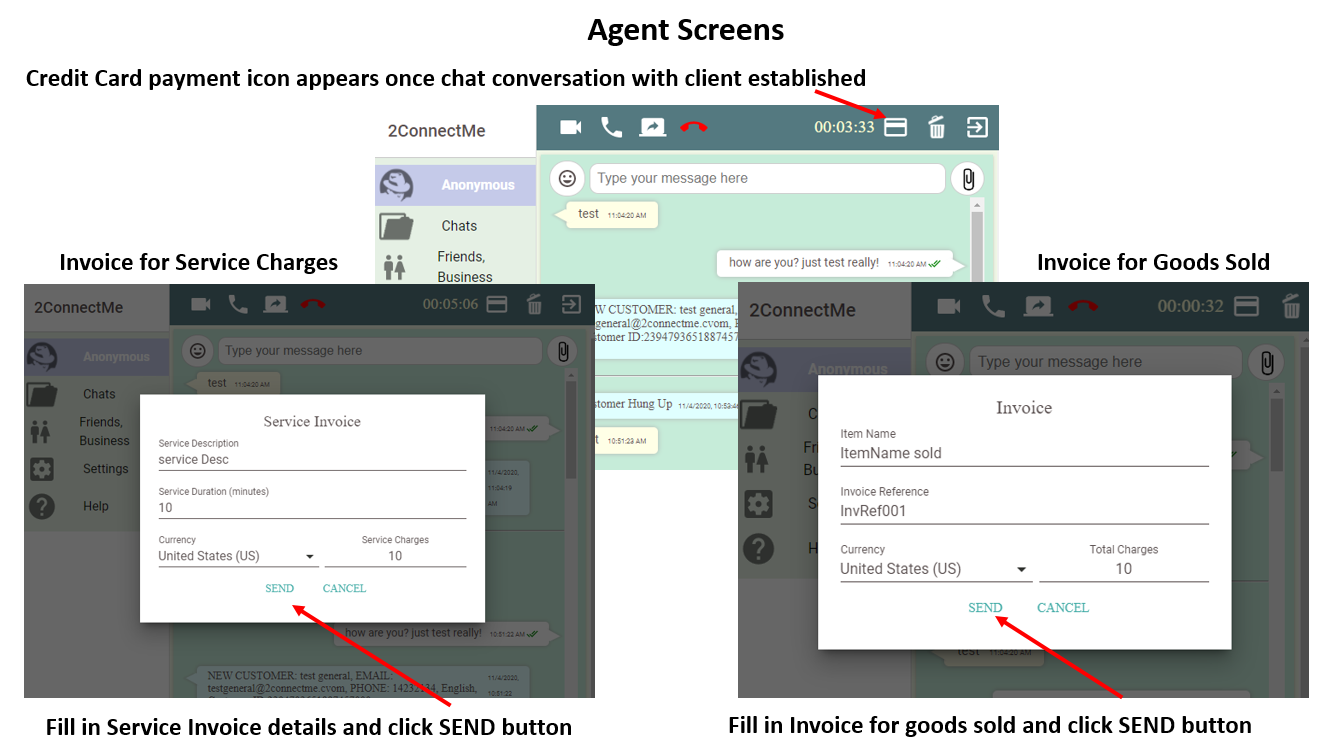
Meanwhile, a payment request pop up with service details is displayed to your client. Client selects either PayPal or Stripe payment processor. Then, it will go to STRIPE credit card or PayPal screen for payment processing.
Please take note the 2ConnectMe does not keep any confidential financial information, e.g. Credit Card information. It eliminates the risks of credit card information hacked.
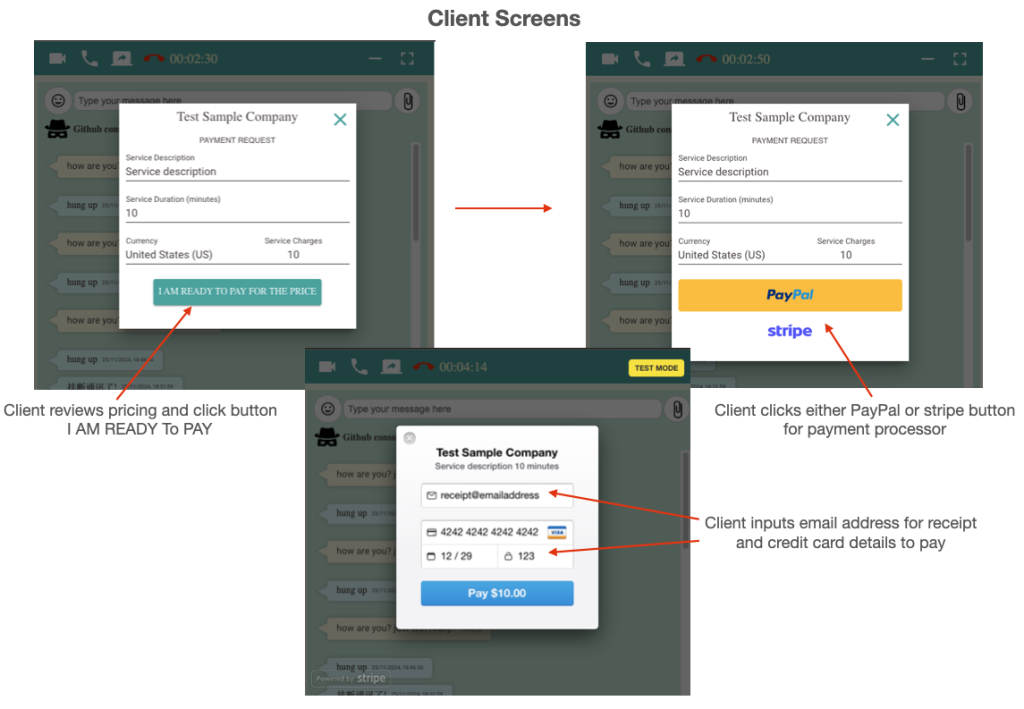
After the client makes the payment, agent will receive the receipt of such payment transaction as shown below. Lastly, agent should either start the Timer (SERVICE STARTS NOW button) or finish the Timer (SERVICE FINISHED) according to the progress of the service provision.
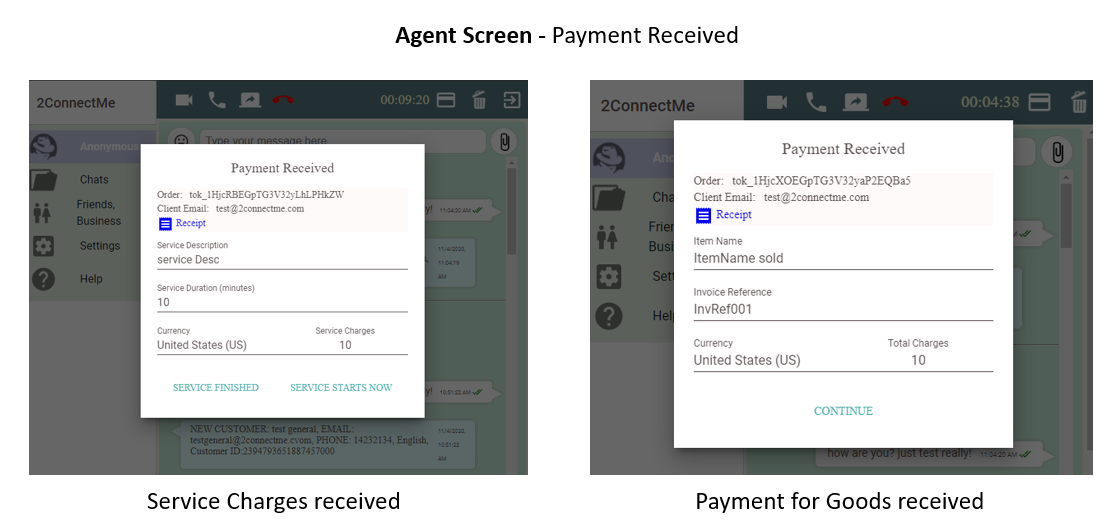
Automatic Charges
Automatic Charges lets 2ConnectMe to charge the client automatically according to the actual chat duration and pricing scheme of the chat rooms or agent’s own pricing scheme for this own private chat room. Before the chats, it is mandatory for client to provide the credit card details for pre-authorisation of 2ConnectMe charging at later stage. The final charge is calculated at the end of chats.
Automatic Charges can guarantee agents will receive payments from clients as credit-card pre-authorisation of 2ConnectMe charges is granted by clients before connecting to agent. 2ConnectMe backend server will charge the client at the end of chat AUTOMATICALLY.
Process Flow of Automatic Charges (Client Side)
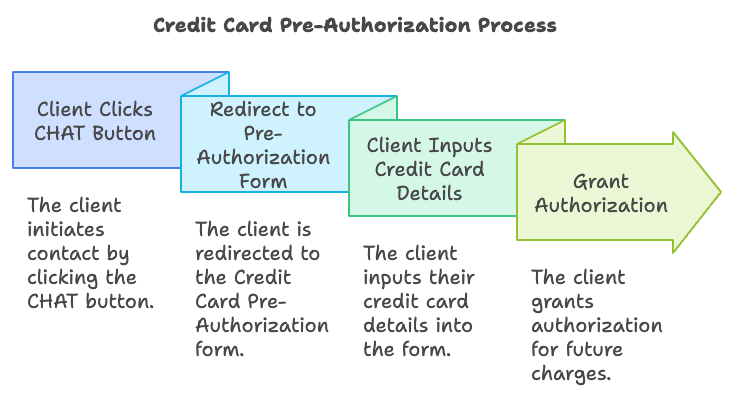
When the client fills in the details of contact form and click the chat buttons, the charging scheme and credit card pre-authorisation terms will be prompted for client to AGREE.
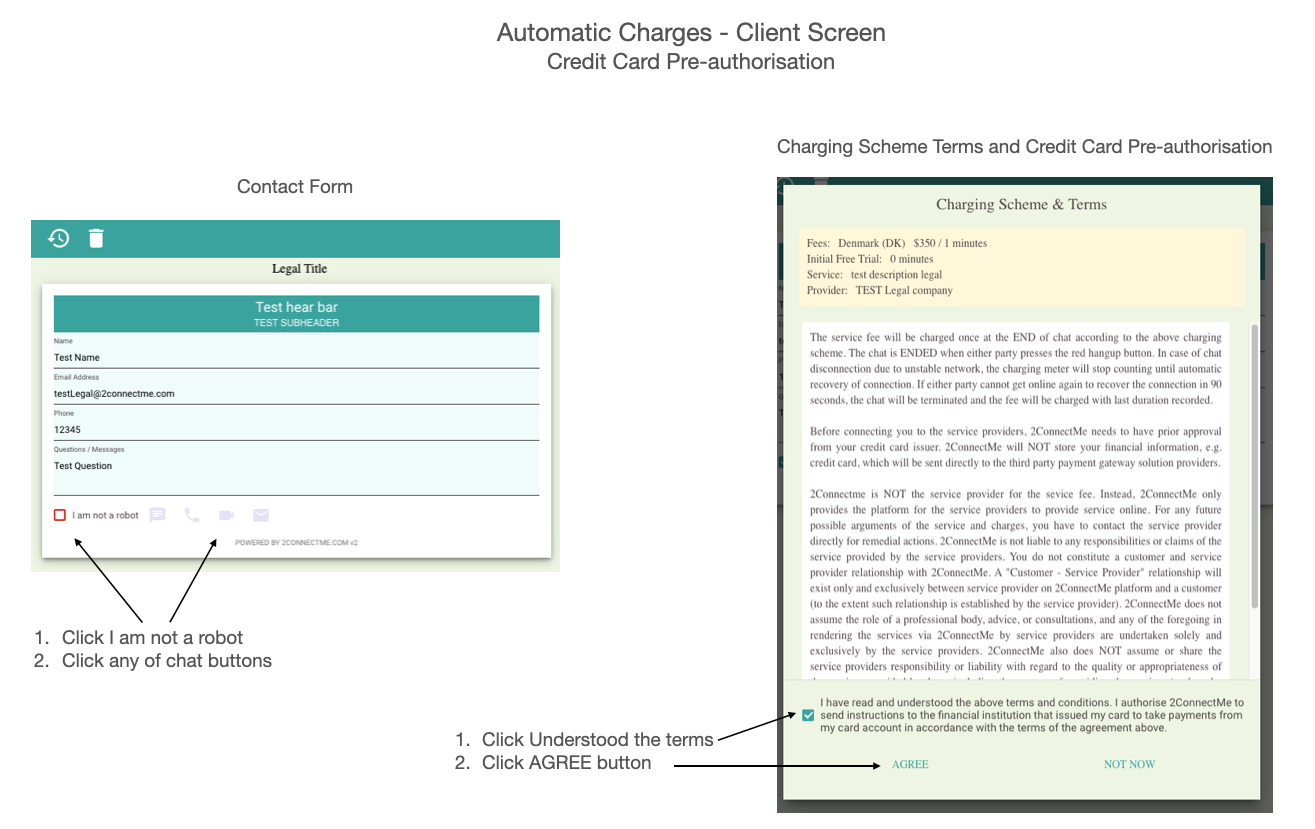
Then, client will have to enter the credit card details and 2ConnectMe will ask the credit card issuer to seek approval for charging customer later at the end of chats. With successful card verification, the client will be connected to a idle agent according to the chat room distribution settings.
After connecting to an agent, the client will be displayed on the phone with running Duration and Charges for this chat.
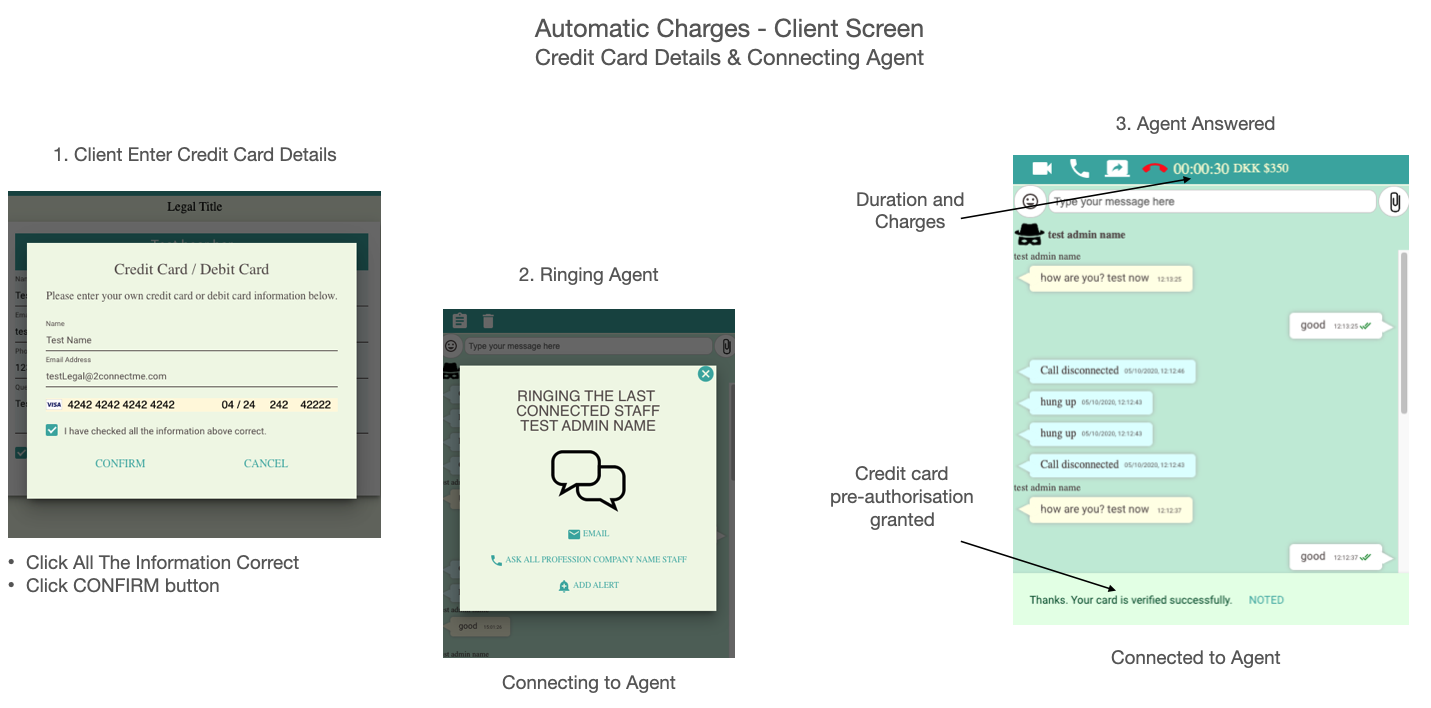
When client hangup the chat by pressing the red hangup button, 2ConnectMe will charge the client accordingly. Successful Payment will be prompted to client and receipt will also be sent to client email address entered at the beginning of chat.
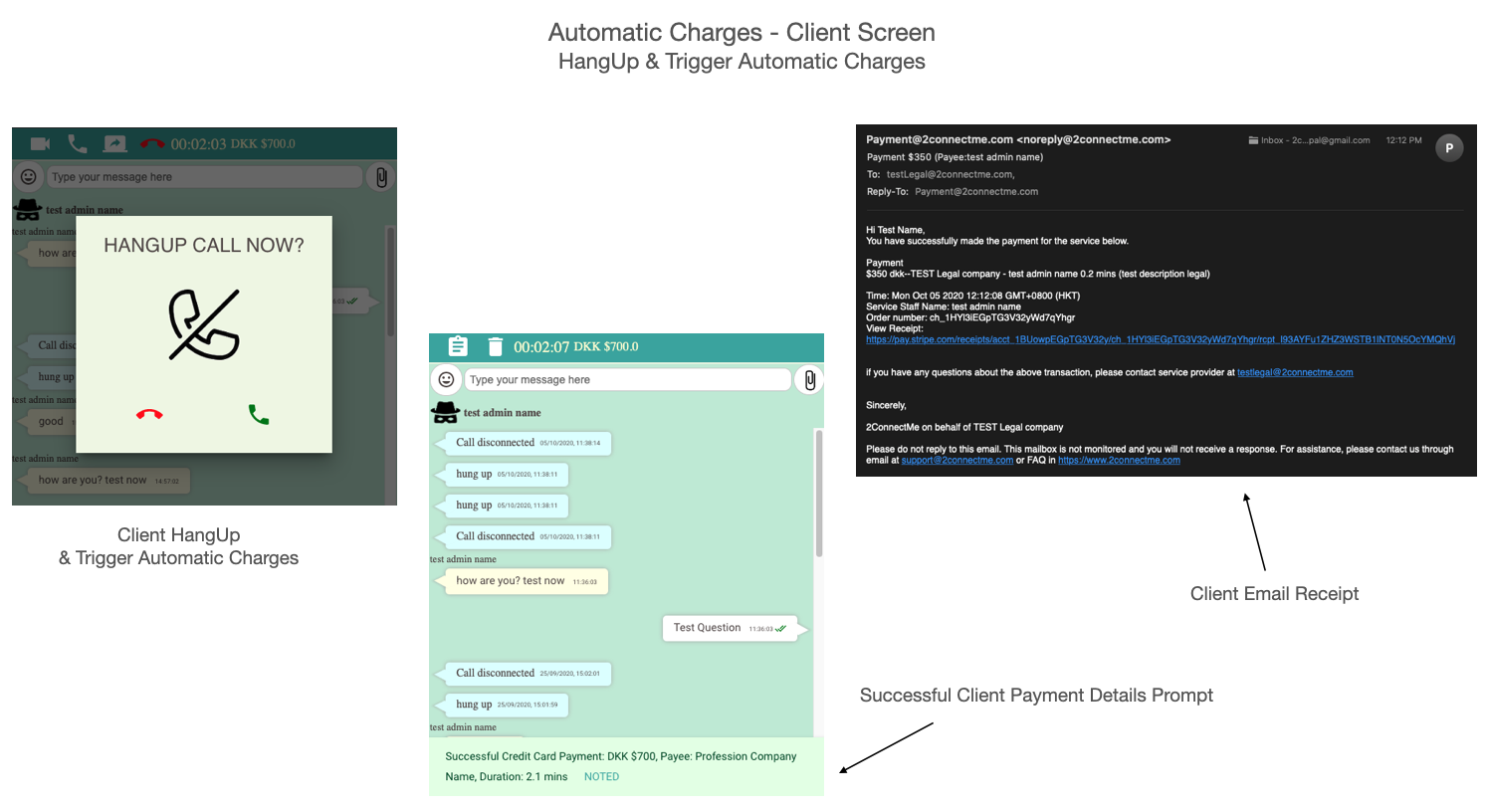
Process flow of Automatic Charges (Agent side)
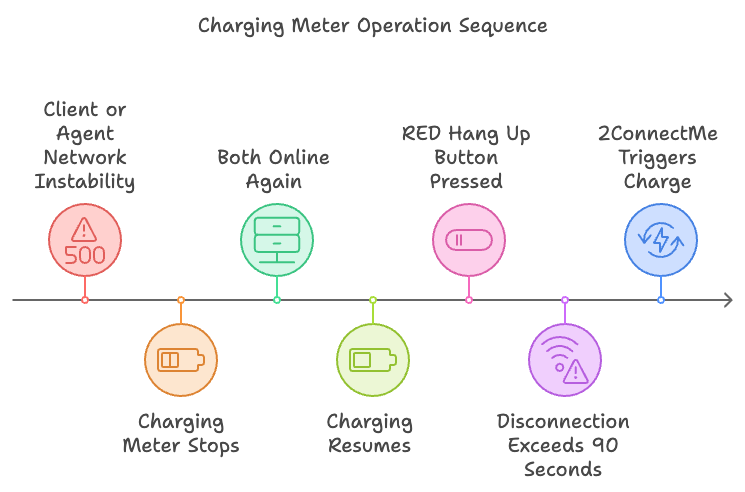
After distributed with a new client, agent will be displayed with running Duration and Charges on the phone.
When agent or customer presses the red HangUp button, 2ConnectMe will charge the client automatically and the New Revenue details will be prompted to Agent together with an email regarding the charges details. The same revenue will also be shown in the “Business Revenue” menu option.
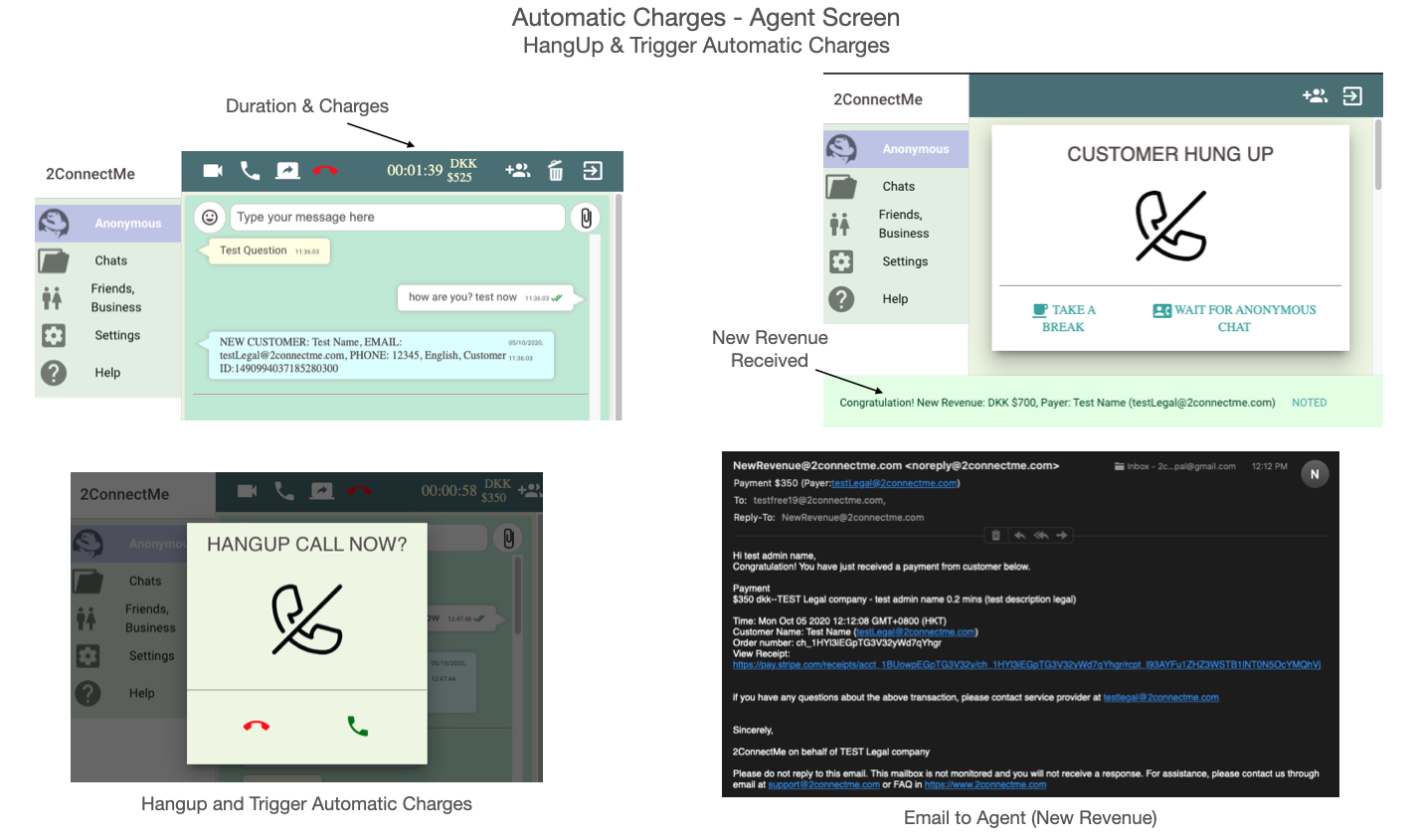
Taxi type Charging Meter

The above screen is a typical settings of Automatic Charges for chat room GENERAL in the Forever Free plan. It is a taxi meter like charging scheme. Initial minutes are provided for FREE. Then, it will charge for $ dollars for initial N minutes (minimum charges for initial N minutes). $ dollar will be charged even though the initial conversation is less than N minutes. After Nth minutes, it will charge at the flat rate $ dollars for N minutes pro-rata to the remaining duration of service provided.
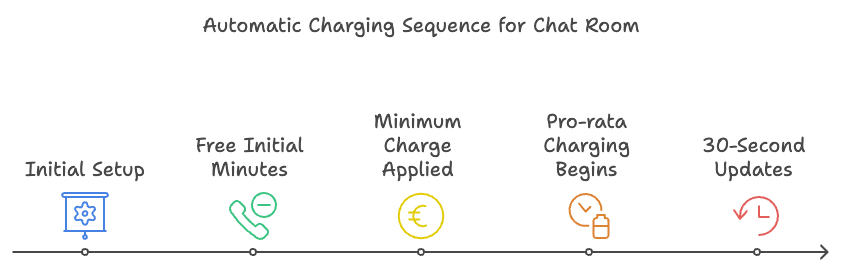
The above settings, as an example, shows that the Automatic Charges is with EUR $10 for 5 minute and NO FREE Trial minute. That means even the duration is less than 1 minute, it will charge customer 5 minutes, i.e. EUR$ 10, as a minimal charge. After 1 minute, the client will be charged according to the same rate pro rata and updated for every 30 seconds.
Split bills
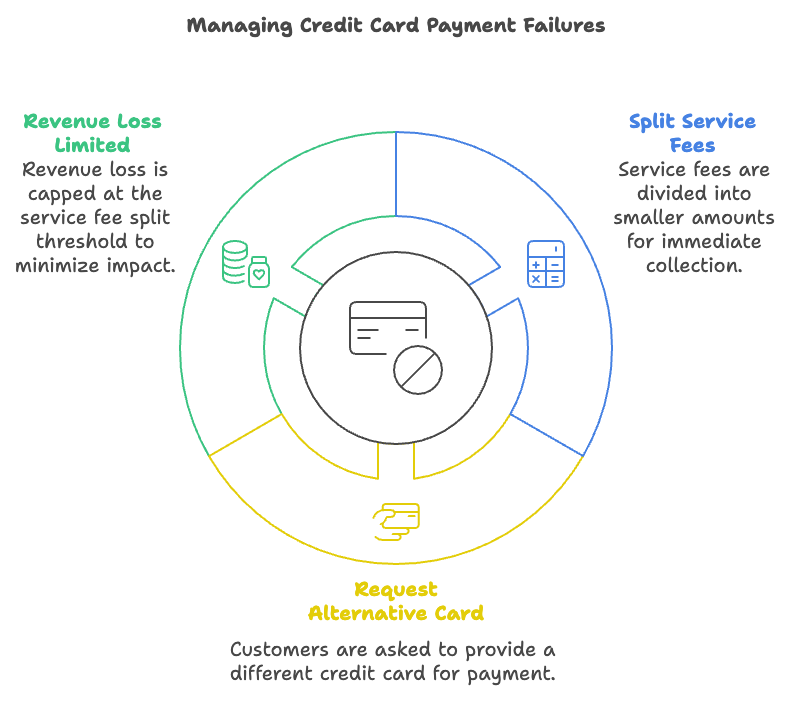
2ConnectMe can split the bill to minimize the revenue loss due to failed credit card payment
One of the common reasons for failure to collect service fees from credit card is the credit limit of card exceeded. Such credit limit is based on the actual real time credit data which could not be known until actual posting the charges to the card. Though 2ConnectMe will ask for client customer to provide another credit card for charging the service fees again, there are chances that client customer may not be willing to provide another card as an execuse to avoid payment of service fees.

2ConnectMe allows service staff to setup a service fee threshold as an option in the charging scheme above. The service fees will be splitted and collected immediately right after fees exceed such threshold. The maximum revenue loss due to failure in credit card payment can be limited to such service fee threshold.

The client customer screen above indicates the charges payment progress in splittign bills including
- Chargable minutes – duration for service fees calculation.
- Charges – service fees caclulated according to chargable minutes.
- Total fees paid – this shows the service fees have been charged successfully. This is useful in splitting bills where the bill is split.
- Summary of charges and payment at the end of chat.
Such splitting bills threshold should not be too low. There is minimum 2.9% + US$0.3 for each transaction. The updated stripe pricing information here.
Agent’s Own Pricing Scheme
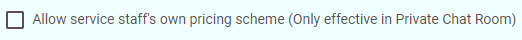
The pricing scheme setup in the chat room is the standard price for the service. With this option checked, each agent can setup his own pricing scheme, once for all chat rooms, in the Agent Private Profile.
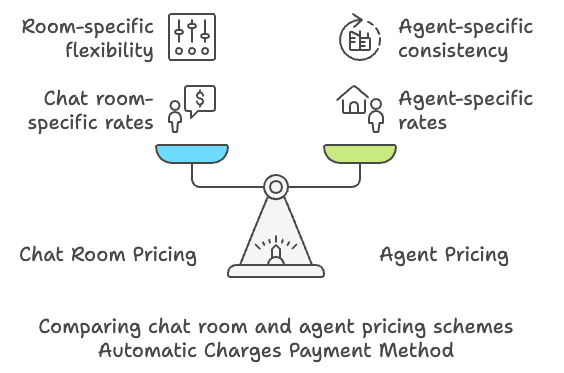
Please take note that
- the charging meter will be updated for every 30 seconds. The meter starts to charge the customer when either party press the red hangup button. In case either party disconnects accidentally, e.g. due to network stability issues, for over 90 seconds without reconnection online again, 2ConnectMe backend server will still start to charge the customer automatically and both parties will be forced to terminated the chats.
- During the disconnection period and before 90 seconds timeout, the charging meter will stop counting until both parties get reconnected again. However, due to some network delay and stability, it may take up to 30 seconds for local client to detect such network disconnection.
- It is highly recommended you should provide some free minutes at the beginning of chats to avoid the situation where customer has not been familiar with the chat and hangup that chat for the first few seconds. Please bear in mind that there are charges incurred in refunding activities and you are responsible for such charges.
- Again, 2ConnectMe will not store any customer financial information, e.g. credit card. The customer financial information will be sent to the 3rd party payment gateway solution provider, stripe.com. This eliminates the possibility of leakage of customer financial information from 2ConnectMe.
Advanced Handling of Network Disconnection and Duration Charges Calculation
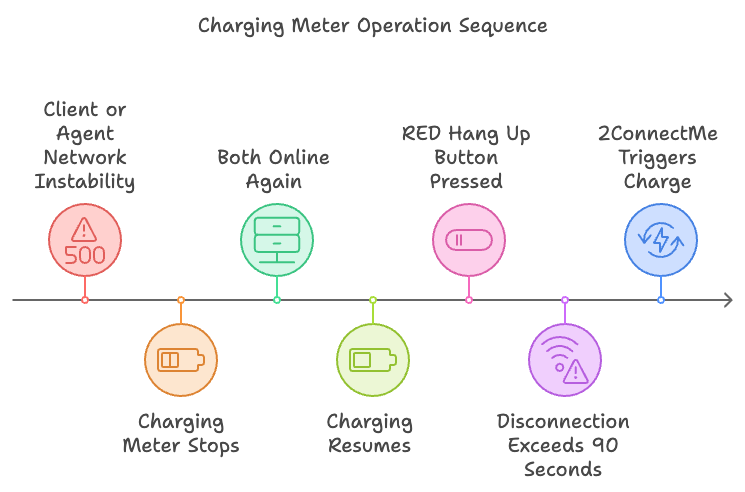
When either network of client or agent is unstable to cause temporarily disconnection, the charging meter will stop counting. The charging meter will be resumed when both client and agent get online again. 2ConnectMe will not trigger to charge the client unless either client or agent presses the RED hangup button or disconnected offline for more than 90 seconds (timeout).
When agent or client is offline without reconnection online for more than 90 seconds, 2ConnectMe backend server will trigger to charge the client for the chats AUTOMATICALLY.
Special Handling of Client “Refreshing” button of browser while chatting with agents
When a chat room URL is integrated into your website, e.g. through WordPress Plugin or normal html page integration, even if client accidentally hits the “Refresh” button of browser during chatting with agent, 2ConnectMe will reconnect this client to same agent to continue the chat automatically after “Refresh” completed.
Tips of Handling Unstable Network during Chatting
While 2ConnectMe warns both parties if either of them is offline during chatting, agent and client need do nothing and just wait for other party to reconnect online again. There will be prompt to remind client and agent that the other party is offline and online again as screens illustrated below.
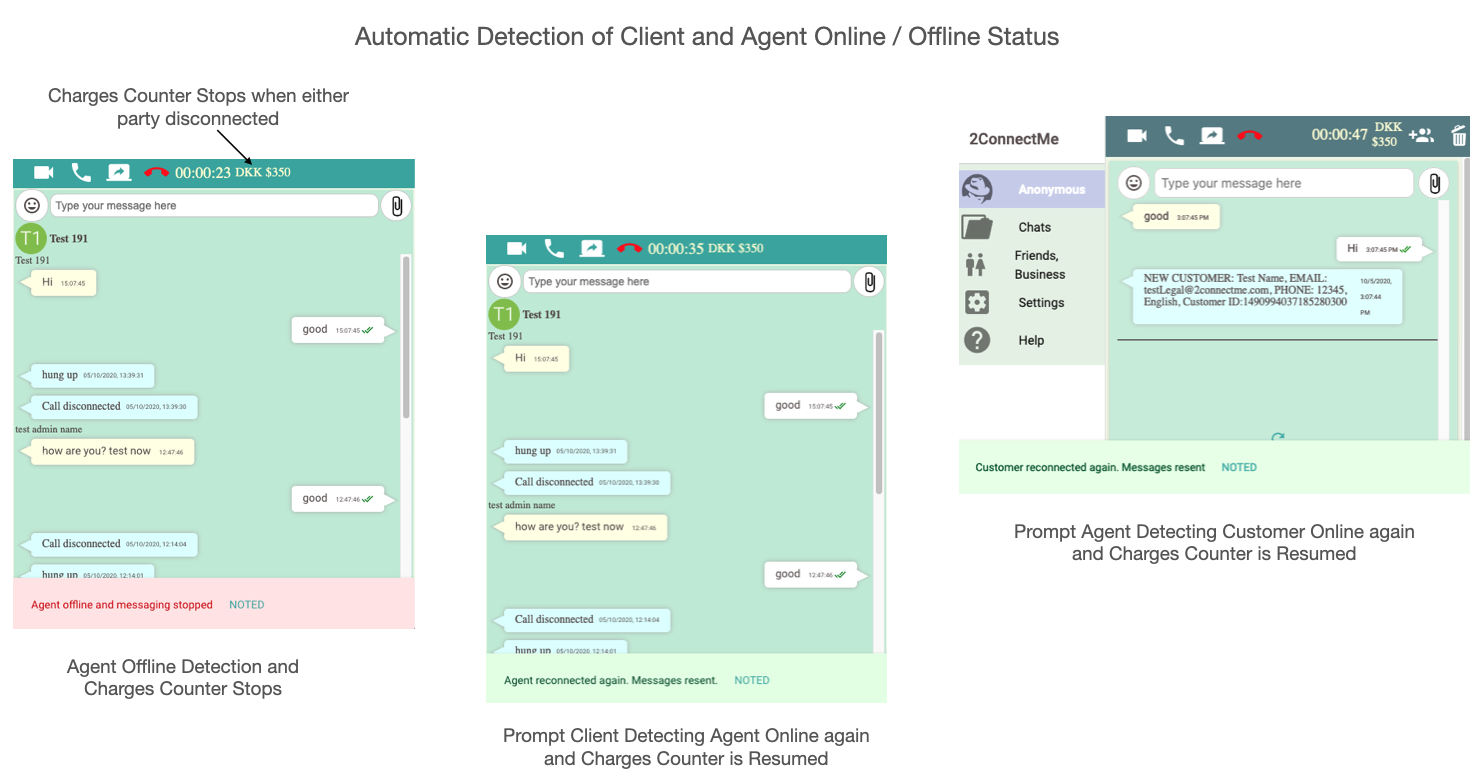
Mitigaton measures for client failing to pay due to insufficient fund in credit card
Even the client credit card has been verified successfully prior to connecting to an agent, it is still possible failing to charge as the credit limit is exceeded at the moment of charging credit card at the end of chat.
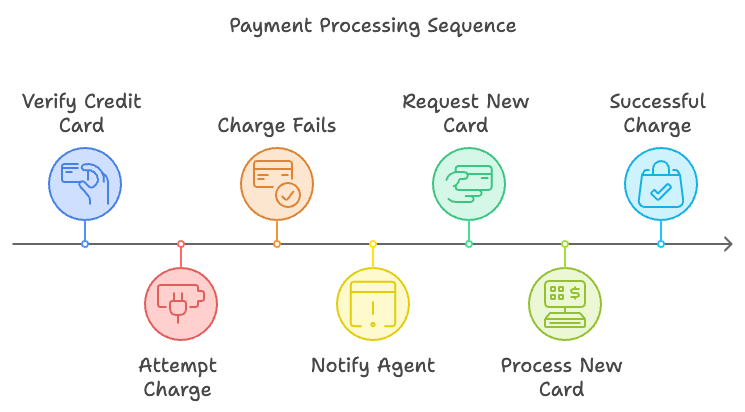
When a client fails to pay due to whatever reason, the agent is prompted immediately and the client is asked to provide another credit card for payment again until payment successfully made.
The following screens illustrate the process flow of app in agent and client correspondingly.
Agent presses red “HangUp” button to start charge the chat.
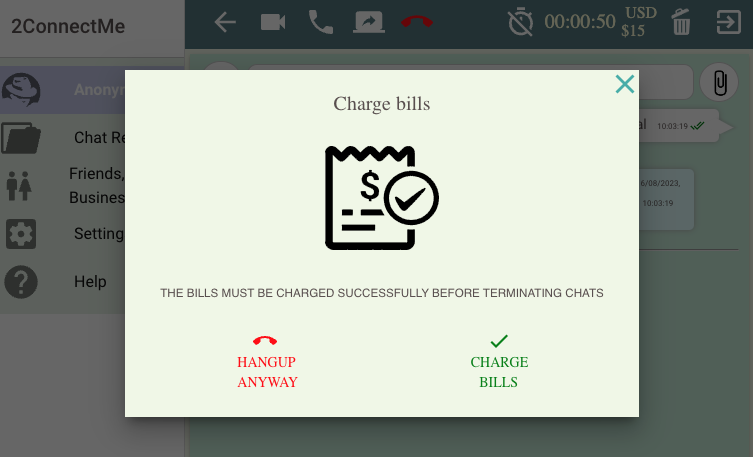
In case client has failed to pay due to whatever reason, the agent is informed of this status about asking client to provide another credit card to pay.
In case client fails to pay after trying all the cards, the service staff agent could abandone such service fees through HANGUP ANYWAY button. The customer will have to pay back the service fee to service staff agent outside 2ConnectMe.
Agent is prompted of client to pay through another credit card again
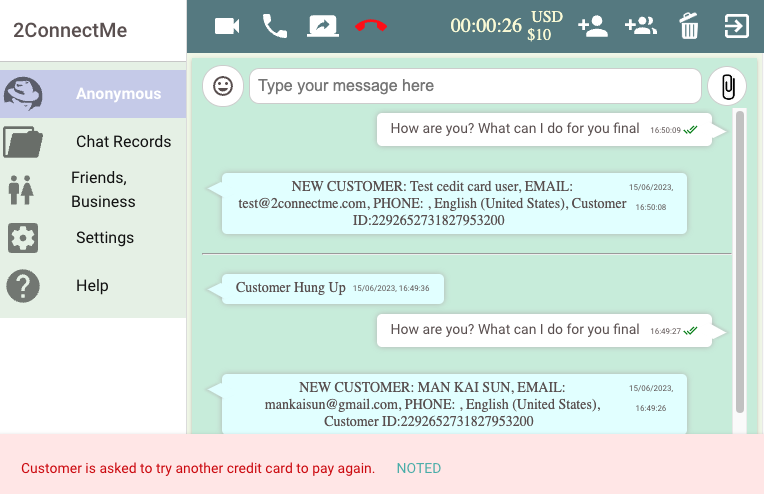
Client is prompted to input another credit card after having failed to pay
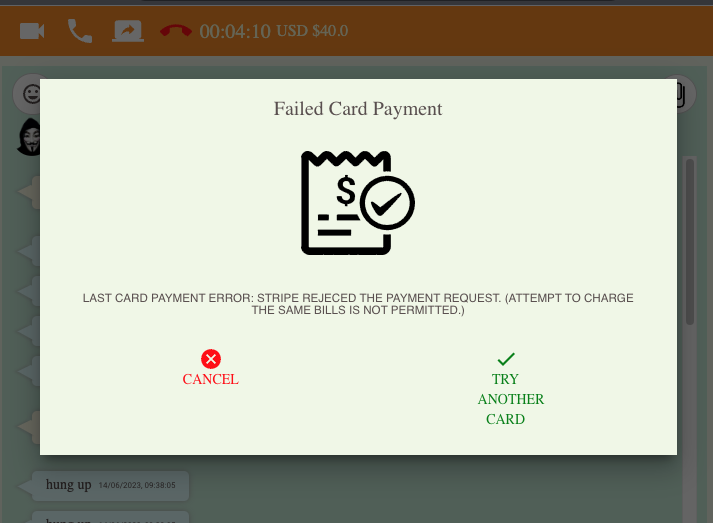
Client requires to input a new credit card for payment again
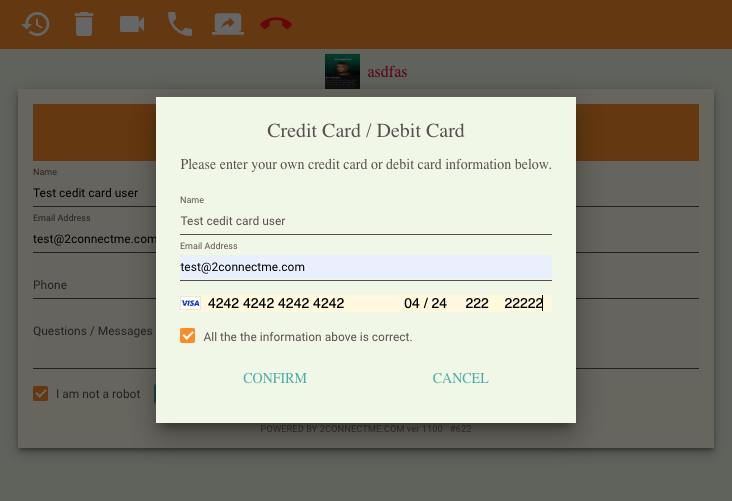
The same process flow is repeated until client successful payment.
Client shows successful payment details
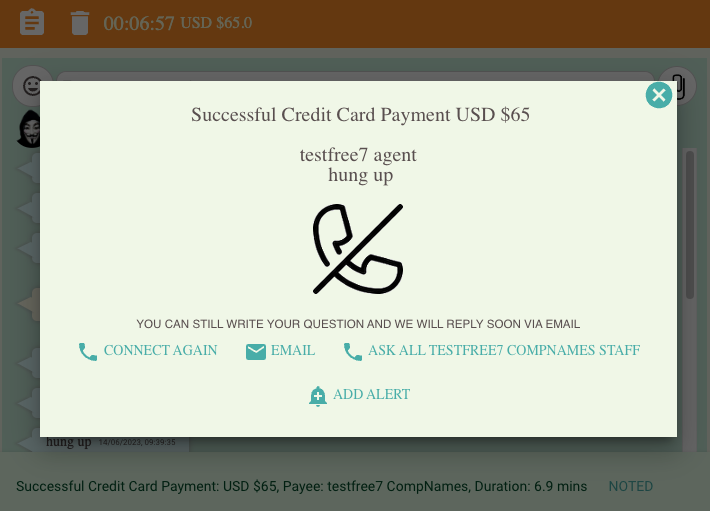
Agent is also prompted with successful revenue gained
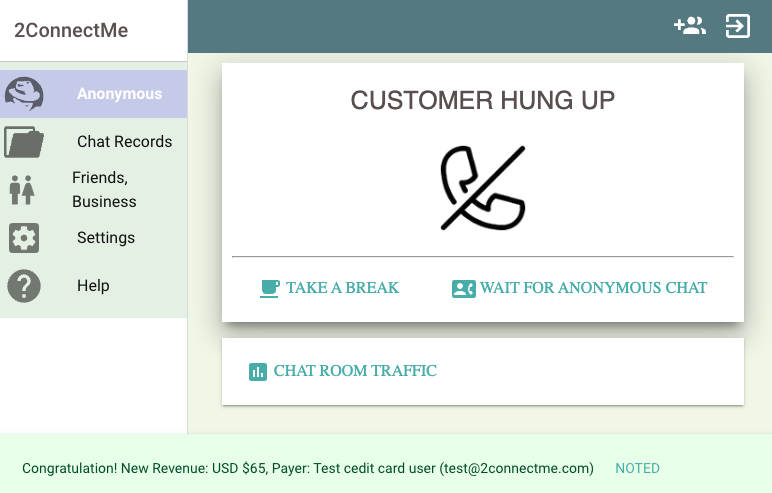
Flexible controls of starting and ending charges fit any service business needs
In automatic charges scheme, the configurable agent phone buttons on starting charges timer, ![]() , and ending charges timer,
, and ending charges timer, ![]() , can adapt to your diversified service business needs.
, can adapt to your diversified service business needs.
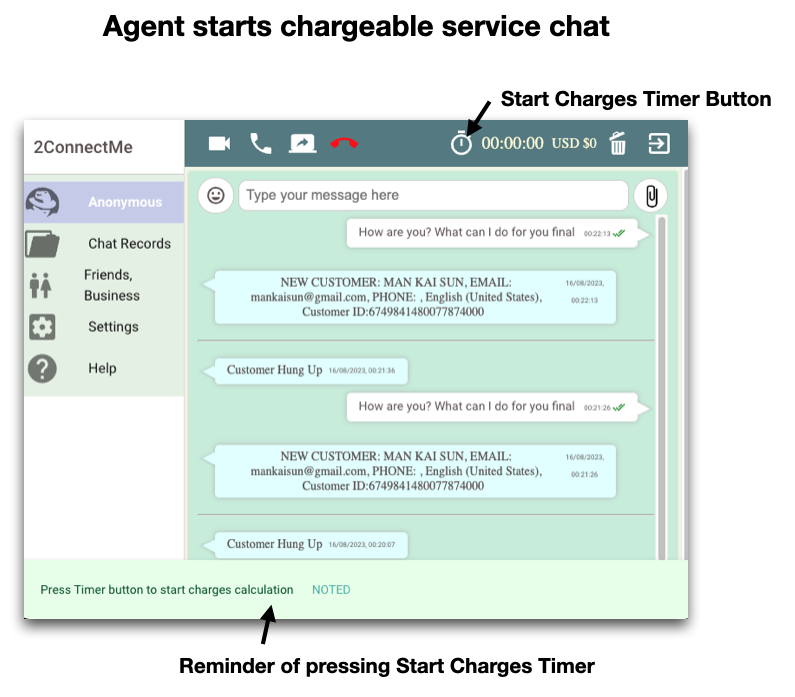
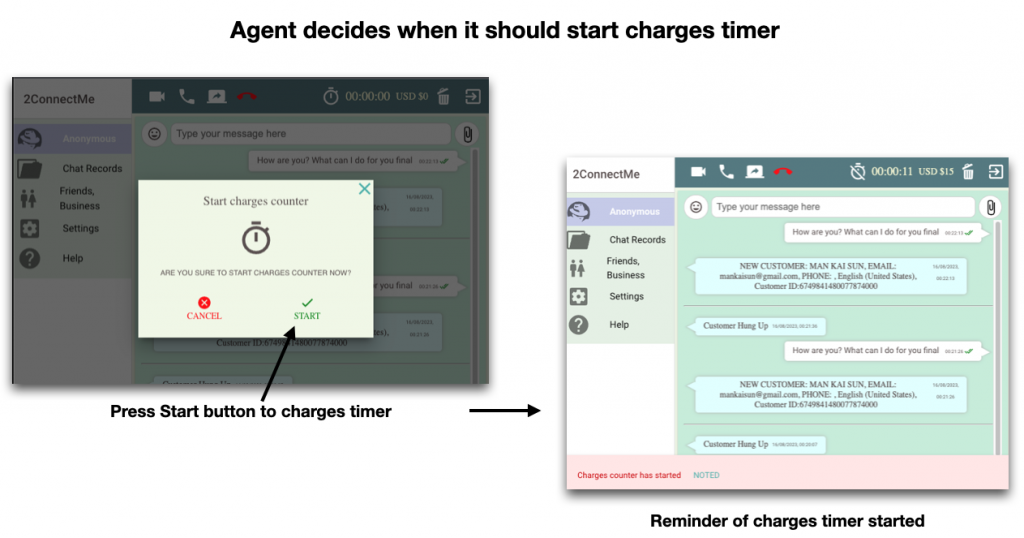
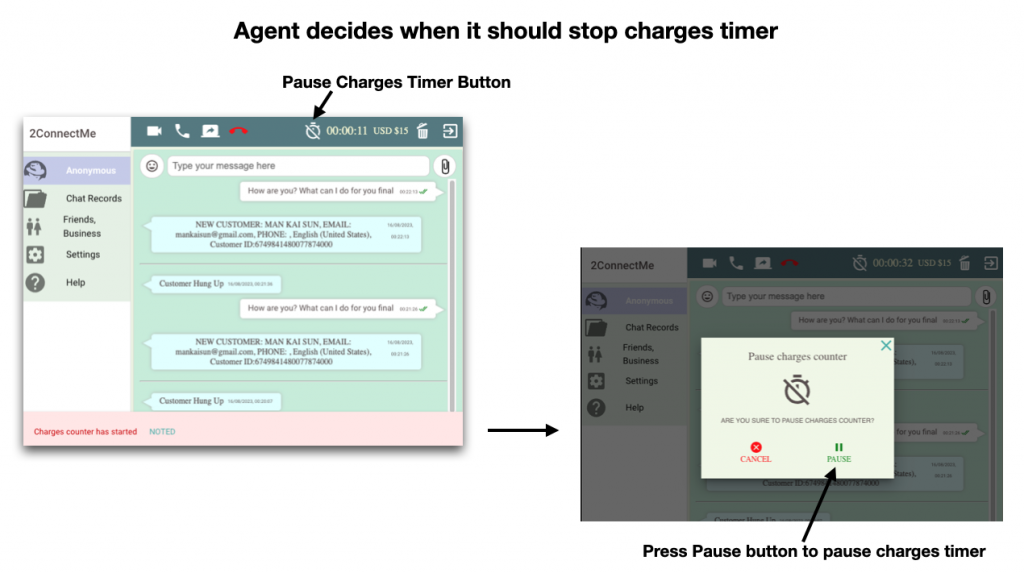
Scenario 1: NO Control on starting and ending charges. Charges starts and ends automatically.
Service staff and the client customer cannot control “Start Charges” and “Pause Charges”. All these charges calculations are automatic without any client customer or service staff interaction. Charges starts once client customer is connected to a service staff. Charges stops and actual billing payment starts automatically once the client customer disconnects from the service staff.
Benefits
- the chargable duration and so the corresponding revenue are maximized and guaranteed.
- avoid revenue loss from service staff forgetting pressing “Start Charges” button to start charges timer calculation.
Drawbacks
- For those online service requiring voice / video chat / screen sharing, at the beginning of the chat, it may take client customer time to learn to approve the prompt from browser about 2ConnectMe accessing the microphone and web camera. With automatic starting charges, client customer may feel unjustified in payment for those moments only for approving the browser prompt before actual voice video chat with the service staff.
Settings
The “Start / Resume Charges” and “Pause Charges” buttons must be configured to be UNAVAILABLE for service staff. Details settings are in the chat room customisation for agent phone customisation.
Uncheck “Start / Resume Charges Timer” ![]()
Uncheck “Stop / Pause Charges Timer” ![]()
Scenario 2: Control on the starting charges
When the client customer is connected to the service staff, the charges timer does not start. It lets service staff to decide when it is appropriate to start to charge the client customer by pressing “Start / Resume Charges” button.
Benefits
For those client customers not familiar with 2ConnectMe app usage initially, it may take times to learn the app user interface, particularly in the browser prompts about approving 2ConnectMe accessing microphone and web camera for voice video chat. Now, service staff can decide to “Start Charges” only when these voice video communication are in proper operation usage.
Drawbacks
Since it is agent decision to start charges timer, agent may not maximize the chargable duration.
Settings
The “Start / Resume Charges” buttons must be configured to be AVAILABLE for service staff. Details settings are in the chat room customisation for agent phone customisation.
Check “Start / Resume Charges Timer” ![]()
Scenario 3: Control on “Stop / Pause Charges” to stop or pause charges timer at any time during the chat.
Benefits
It lets service staff to decide the moment to pause the charges timer in the middle of chat or stop the charges timer at the end of chat. It may happen that service staff would like to have casual chat with client customer after the end of chargable minutes. These casual chats should not be treated as chargable duration and charges timer could be stopped with “Stop / Pause Charges”.
Drawbacks
Since it is agent decision to stop / pause charges timer, agent may not maximize the chargable duration.
Settings
The “Stop / Pause Charges” buttons must be configured to be AVAILABLE for service staff. Details settings are in the chat room customisation for agent phone customisation.
Check “Stop / Pause Charges Timer” ![]()
Business Revenue Balance
Any revenue earned will be shown immediately as screen shown below. Please click the refresh button to retrieve the latest transactions when needed.
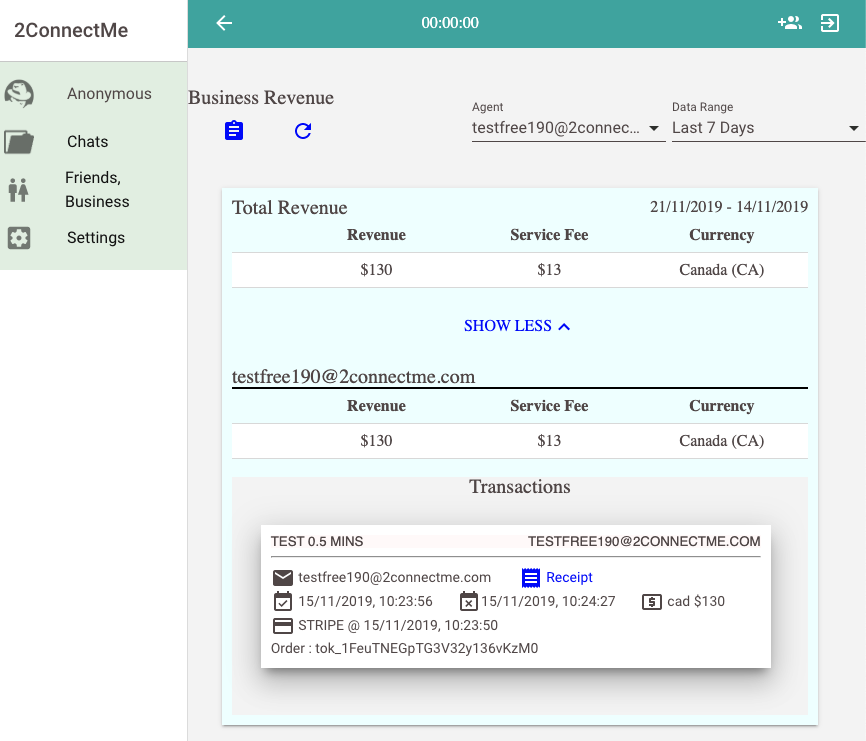
Pricing
Business Revenue function is available for all account types including Forever FREE tier account.
For service agent with “Solo User” type account, 2ConnectMe will charge 20% of service revenue as fees to maintain the platform. 2ConnectMe will be responsile for the fees in the online payment processing including but not limited to PayPal, Stripe, AliPay and WeChat Pay.
For service agent with “Company” type account, 2ConnectMe will charge on every transactions you successfully made. Please take note that you are responsible for the service provided and the following fees and charges on your revenue:
- If you use 2ConnectMe platform to provide online service, e.g. consultation, education tutorials, or training etc, 2ConnectMe will take 10% of the revenue paid by your clients as the fees to provide the 2ConnectMe platform to support your online service provision.
- if you use 2ConnectMe platform to communicate with clients to facilitate the transactions of physical goods, commodities, 2ConnectMe will take 4% of the revenue paid by your clients as the fees to provide the 2ConnectMe platform to support your online transactions.
- You are responsible for the STRIPE fees, the fees incurred in refunds, and chargebacks etc such as, but not limited to,
- Stripe take 2.9% + US$ 0.3 for credit card payment handling fees.
- STRIPE charges a fee when transferring the revenue to your local bank account.
- The STRIPE charges above are for reference only. Actual charges may vary in different countries. Please refer to https://www.stripe.com for the latest service fees.