
Business Revenue function empowers your agent to collect online payments from your clients instantly. 2ConnectMe provides two payment collection methods, namely, Manual Payment Request and Automatic Charges.
Manual Payment Request
Manual Payment Request method lets agents issue invoices to clients at any time during chatting. It is mainly for collecting payments for goods purchased by clients or online service provision through video chat.
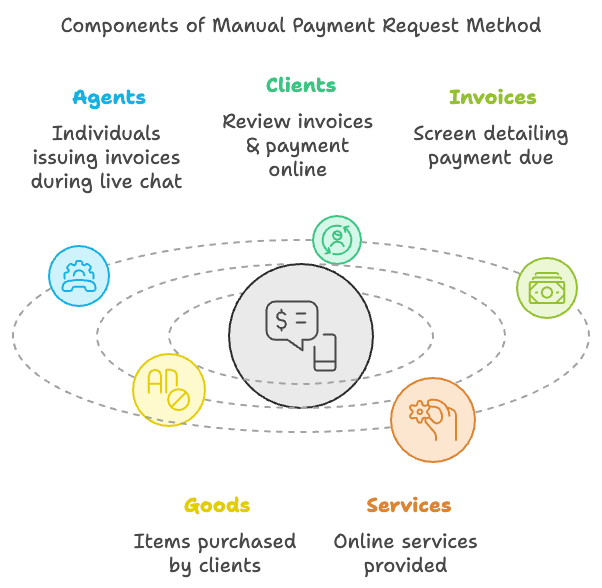
Automatic Charges
Automatic Charges method is specifically designed for agent to provide service provision with charges. It lets 2ConnectMe to determine the final charges according to the actual duration of the chats. It relieves the burden of agent from issuing invoices to clients. 2ConnectMe backend system will monitor the chat session and trigger a charge to the client at the end chat automatically.
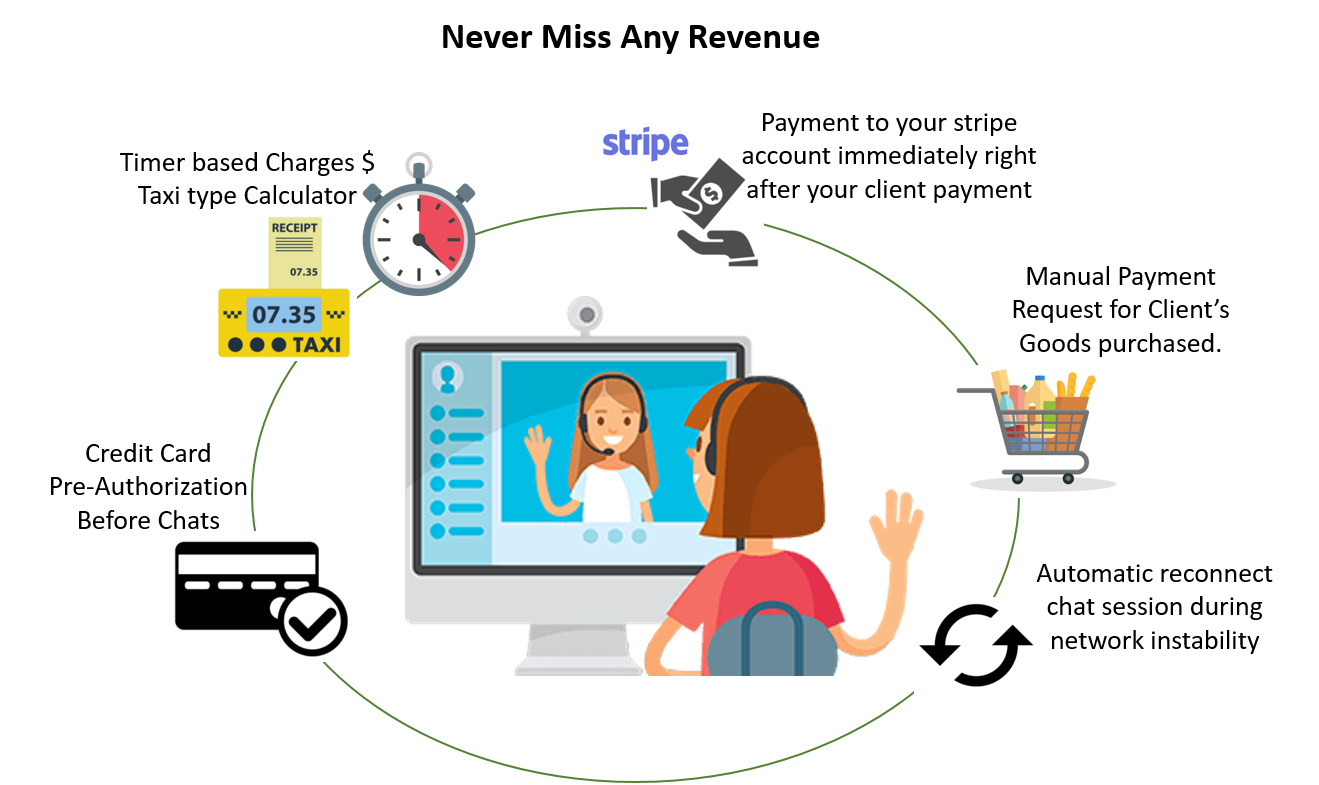
Never Miss Any Revenue
The two payment methods are designed to make sure the payments collected from the clients at an efficient and secure manner.

Particularly, for handling the online service provision situation which the client suddenly drops the line without payment, in Automatic Charges method for service provision, 2ConnectMe backend system will check and issue charges to the client automatically if client cannot reconnect to join the chat again within timeout period, 90 seconds.
Credit Card Pre-Authorization
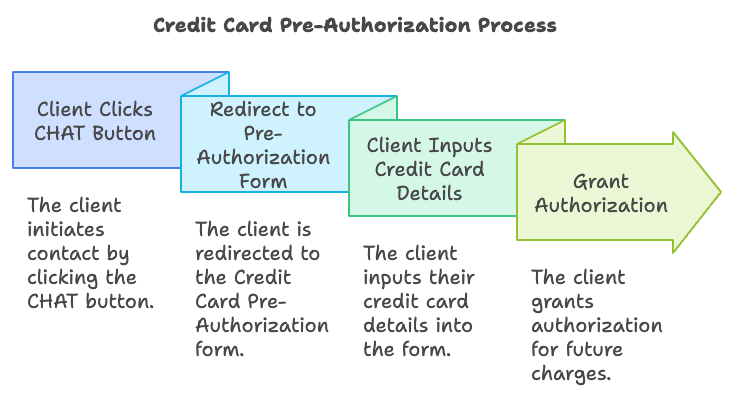
In order to ensure we are able to charge clients even though they drop the line for whatever reason, Automatic Charges payment method supports Credit Card Pre-Authorization. For example, when the client clicks the CHAT button on the contact form, it will be routed to the Credit Card Pre-Authorization form. Client must input the credit card details to grant the authorization for 2ConnectMe to charge for the service provision afterward.
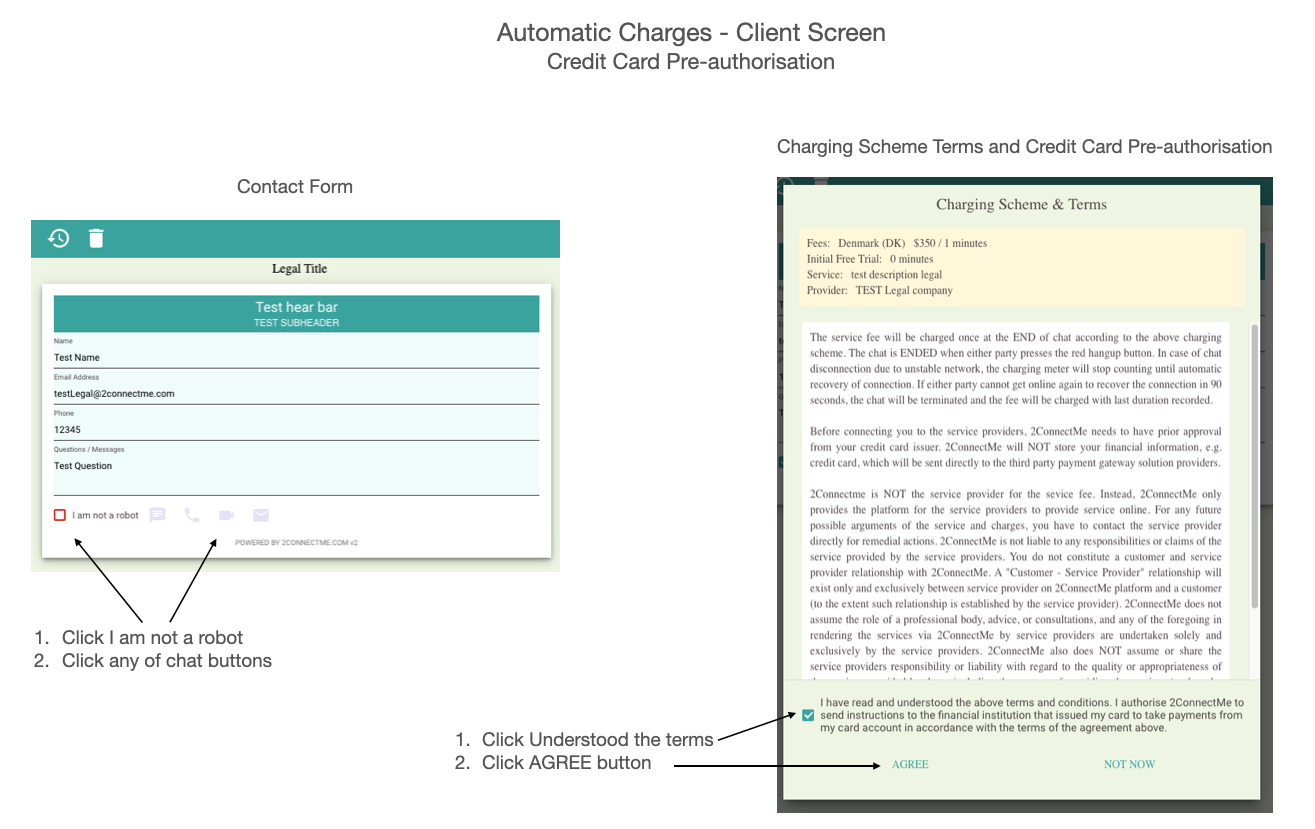
Timer based Charges Calculator (Taxi type charging meter)
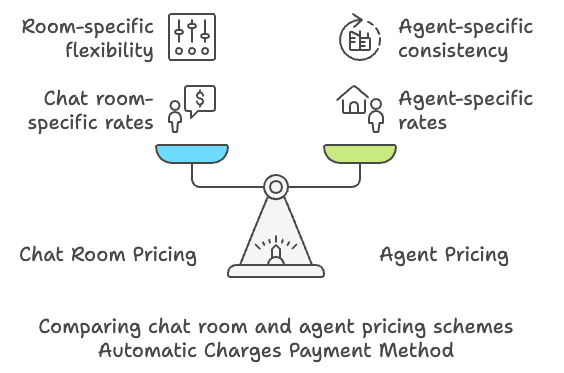
In Automatic Charges payment method, the charges are calculated according to the actual duration of the chats. Each chat room comes with its own Pricing scheme. Below is the Automatic Charges settings in Chat Room. It defines the “Standard Price” of the chat session in the chat room. In addition, It also allows agent to have its own pricing scheme, same for all chat rooms, which is setup in the agent’s private profile.

Immediate Payment to Your stripe account (Company account type)
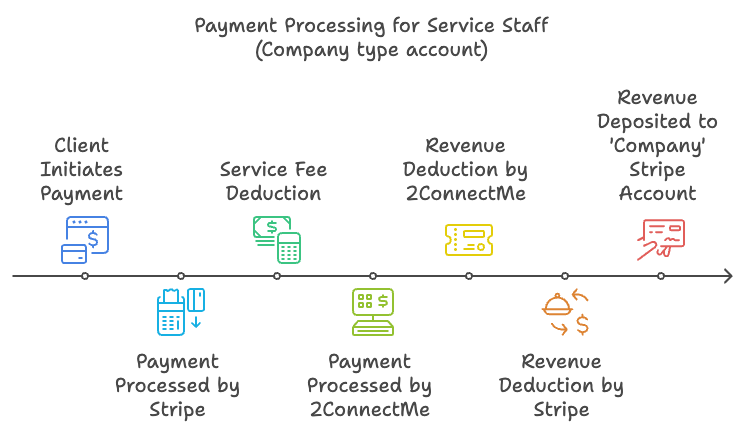
For your service staff working under “Company” type account, at the moment of client payment, the revenue, after deducting the service fee from stripe and 2ConnectMe, will be deposited to your stripe account directly without going through 2ConnectMe bank account. Secure receiving payment is guaranteed.
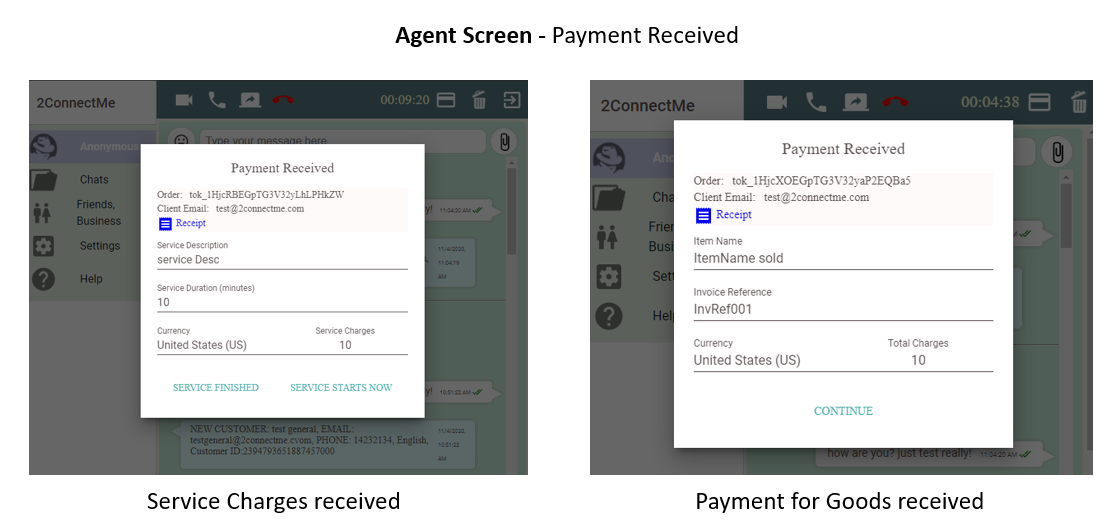
Payment to your Stripe, Paypal, AliPay or WeChat Pay (Solo User account type)
For your service staff working as “Solo User” type account, the payment to your designed account including Stripe, Paypal, AliPay or WeChat Pay within 5 business days after revenue received by 2ConnectMe.
Payment for Goods Sold and Service Provision
In Manual Payment Request, agent is able to push the invoice for goods sold or service provision at any time during chatting. Client can make the payment on the fly during chatting. All these revenues, after deducting the service fee from stripe and 2ConnectMe, will appear to your stripe account immediately right after client payment.
Advanced Handling of Network Instability and Duration based Charges Calculator
When either network of client or agent is unstable to cause temporarily disconnection, the charging meter will stop counting in Automatic Charges method. The charging meter will be resumed when both client and agent get online again. 2ConnectMe will not trigger to charge the client unless either client or agent presses the RED hang up button or disconnected offline for more than 90 seconds (timeout).
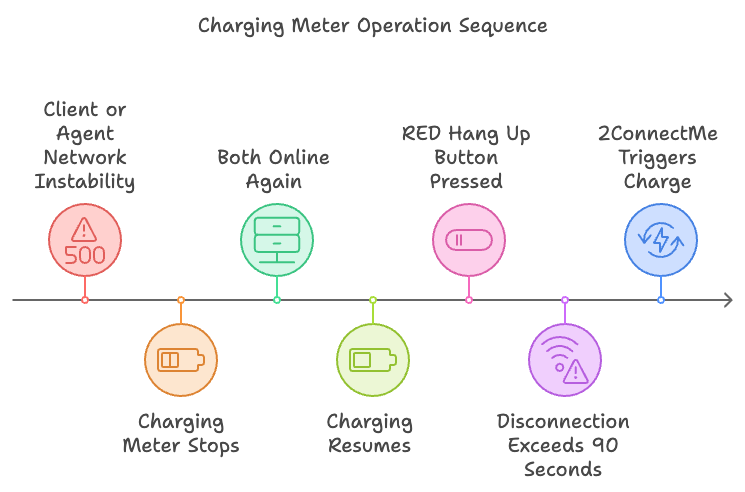
Special Handling of Client “Refreshing” button of browser while chatting with agents
When chat room URL is integrated into your website, e.g. through WordPress Plugin or normal html page integration, even if client accidentally hits the “Refresh” button of browser during chatting with agent, 2ConnectMe will reconnect this client to same agent to continue the chat automatically after “Refresh” completed.
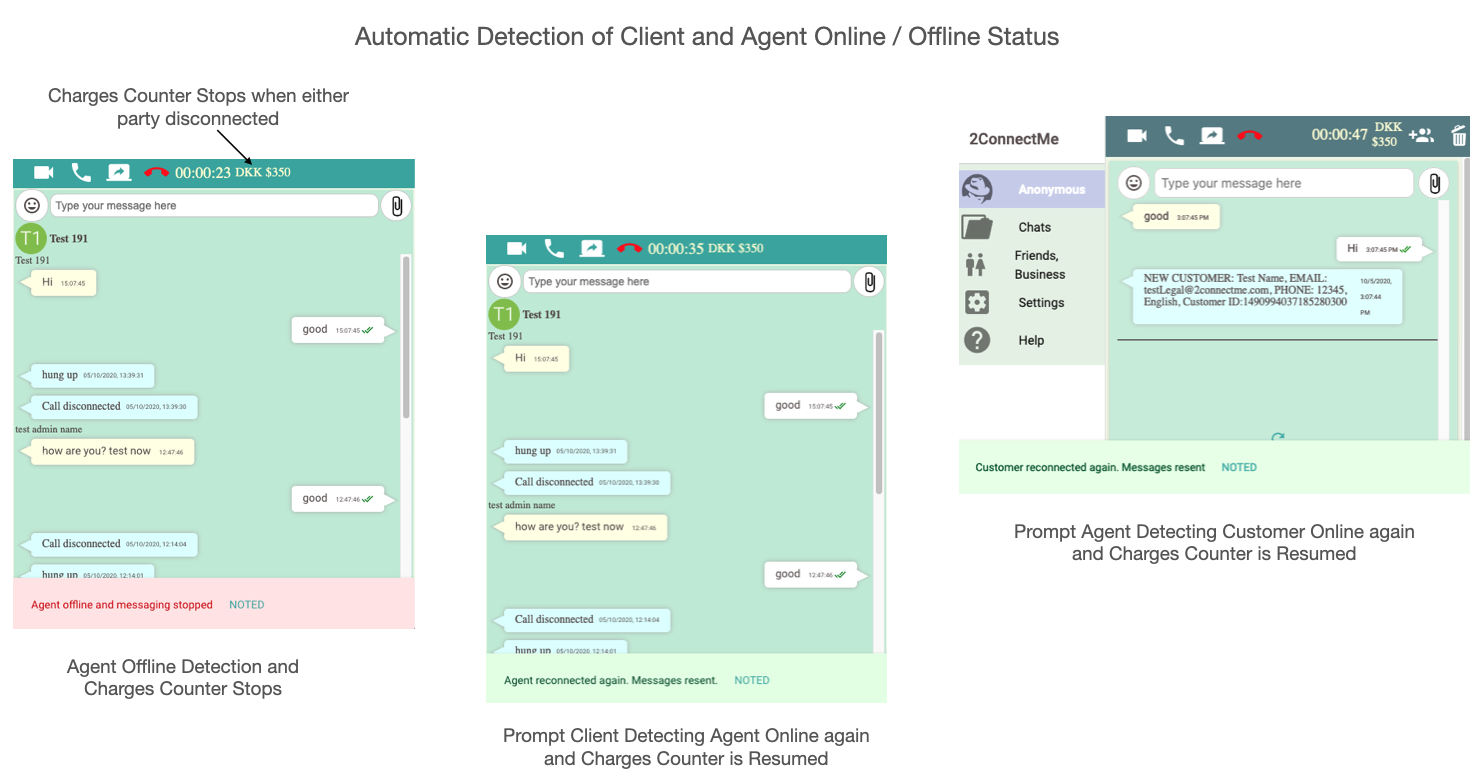
How You Get Paid
Your clients will pay you directly through 3rd party payment gateway vendor, STRIPE (https://www.stripe.com). Your revenue will be deposited to STRIPE account directly. Therefore, you need to have an account in STRIPE to save the revenue and then transfer the revenue to your own local bank account.
Business Revenue Balance
Any revenue earned will be shown immediately as screen shown below. Please click the refresh button to retrieve the latest transactions when needed.
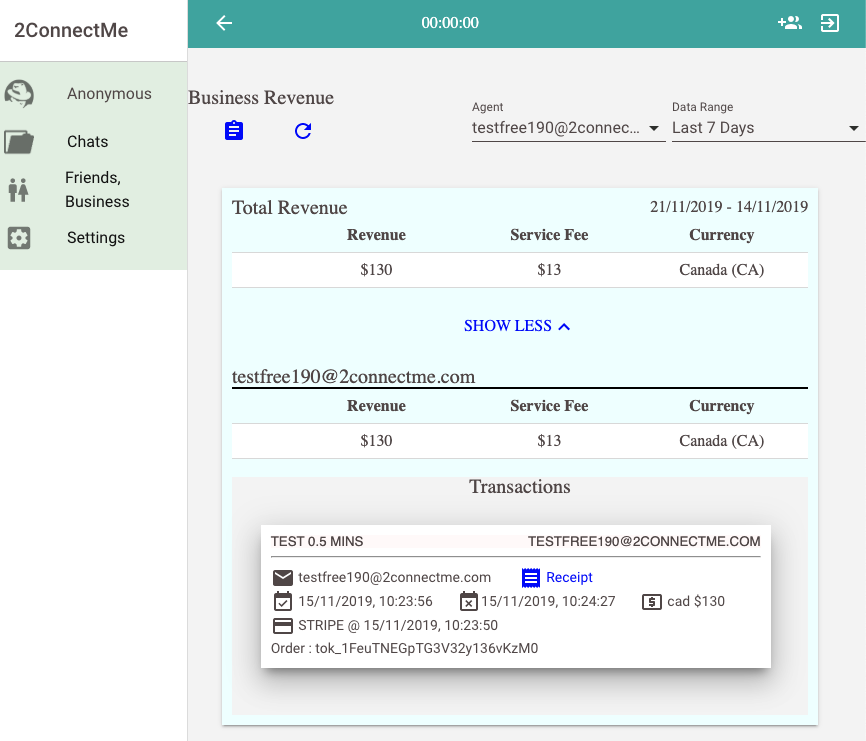
Pricing
Business Revenue function is available for all account types including Forever FREE tier account.
For service agent with “Solo User” type account, 2ConnectMe will charge 20% of service revenue as fees to maintain the platform. 2ConnectMe will be responsile for the fees in the online payment processing including but not limited to PayPal, Stripe, AliPay and WeChat Pay.
For service agent with “Company” type account, 2ConnectMe will charge on every transactions you successfully made. Please take note that you are responsible for the service provided and the following fees and charges on your revenue:
- If you use 2ConnectMe platform to provide online service, e.g. consultation, education tutorials, or training etc, 2ConnectMe will take 10% of the revenue paid by your clients as the fees to provide the 2ConnectMe platform to support your online service provision.
- if you use 2ConnectMe platform to communicate with clients to facilitate the transactions of physical goods, commodities, 2ConnectMe will take 4% of the revenue paid by your clients as the fees to provide the 2ConnectMe platform to support your online transactions.
- You are responsible for the STRIPE / PayPal fees, the fees incurred in refunds, and chargebacks etc such as, but not limited to,
- Stripe
- Stripe take 2.9% + US$0.3 for credit card payment handling fees.
- STRIPE charges a fee when transferring the revenue to your local bank account.
- The STRIPE charges above are for reference only. Actual charges may vary in different countries. Please refer to https://www.stripe.com for the latest service fees.
- PayPal
- PayPal take 3.9% + fixed fees.
- The PayPal charges above are for reference only. Actual charges may vary in different countries. Please refer to PayPal Fees for Sellers (Business) for the latest information.
- Stripe