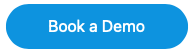2ConnectMe live chat solution captures all your sales leads from your website.
- your agents able to watch visitor screens in real time to understand what they are doing on your website before chat connection.
- VIP filters to trigger automatic whisper text to visitors with VIP alert prompt to agent.
- agent proactively pops up contact form, sends whisper text or initiates chat to customer whenever agent thinks appropriate.
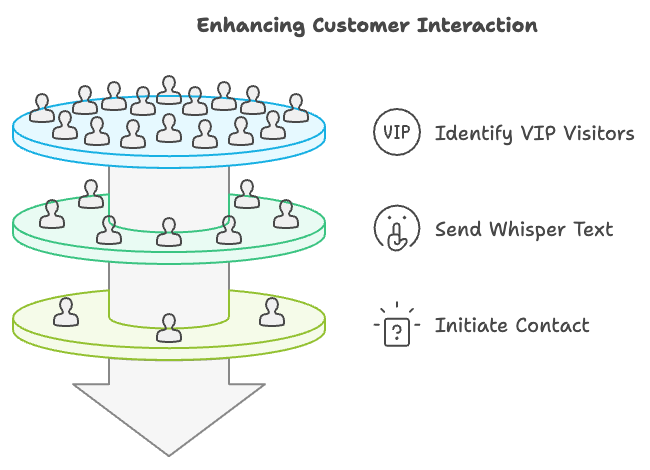
2ConnectMe empowers your agent to watch visitor screen on your website to understand the shopping behaviours in real time.
Our vision is to create a live chat platform to transform any website into an Online Store with visitor shopping information in real time. We can view the visitors’ screen to understand their behaviours. We may just say “Hello” politely to visitor to catch his attention of offering assistance while not interrupting his shopping experience.

If needed, we can proactively initiating chats with text, screen share, voice and video with visitors. 2ConnectMe Business Chat Room enriches any websites with such “Real Life Retail” user experiences.
Agents have full understanding of what each visitor is doing on website to provide the best support experience.
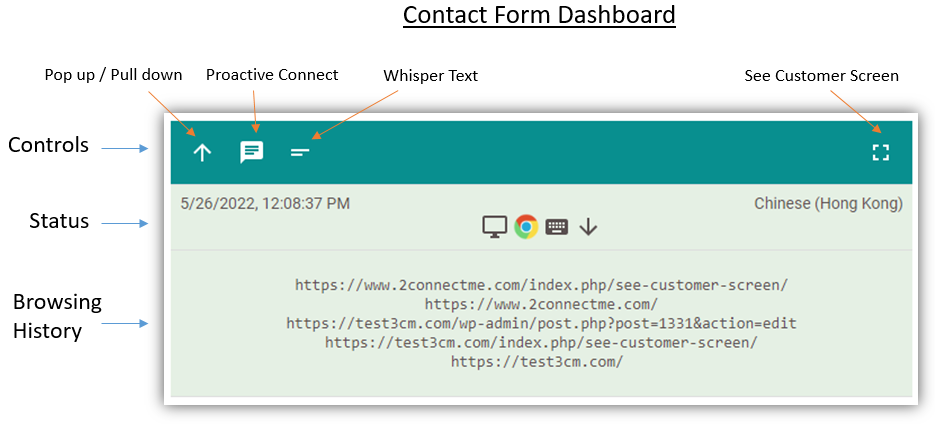
Each visitor will come with a dashboard window with real time status, browsing history and proactive controls of contact form.
Real Time Status
- Visitor arrival time
- Origin language
- Desktop device

- Which browser

- Any typing on contact form

- Contact form status close / open

- Browser History
With automatic whisper text to VIP, visitor feels 1st class customer support and gains more trust on your business.
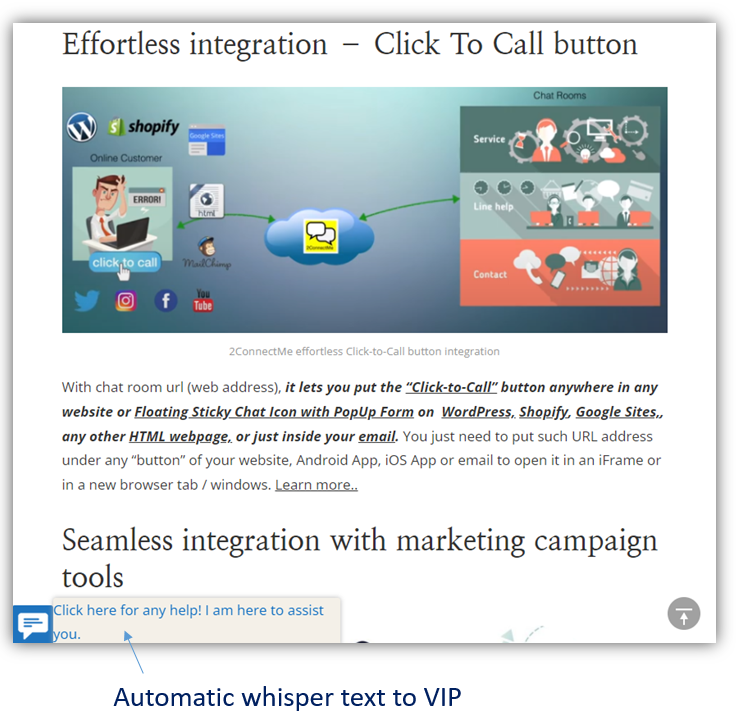
With “Auto Short Text Triggers” function, you can setup conditions to pre-define your “high potential visitors” criteria. Conditions can be such as locations (the web page URL addresses) and duration (how long visitor stays on the page). When the conditions are met, the pre-configured short text will be prompted to visitor next to the chat icon automatically as shown above. Details of settings here.
Agent is alerted VIP arrival with red status in whisper text in visitor dashboard. Agent knows to serve these VIPs better in no time.
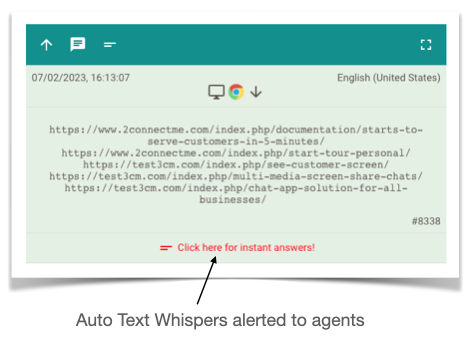
The visitor dashboard also shows such Auto Text, red in colour, on customer profile. Just in time, it draws agent attention to serve this visitor with higher priority and better service. The agent resources, the most valuable resources in a call centre, can be utilised in the most effective way.
Agent can watch visitor screen in real time prior to chat connection. Agent knows more about visitor interests and preference to provide 1st class support where needed.
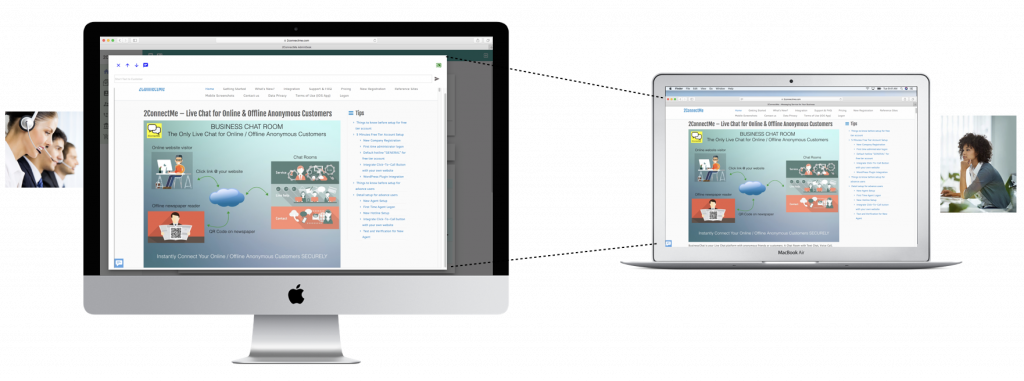
Agent can watch the visitor screen in Real Time before chats. Prior to proactively serving this customer, agent understands customer behaviours on the webpage to provide 1st class support experience.
Agent can proactively pop up contact form to catch visitor attention to offer assistance when needed

Proactive catching visitor attention, agent has full control pop up of pull down of contact form and send whisper text on visitor screen. Visitor never go away from your website with agent 1st class sales support.
Agent can answer visitor queries more efficiently with prior seeing visitor typing on contact form.
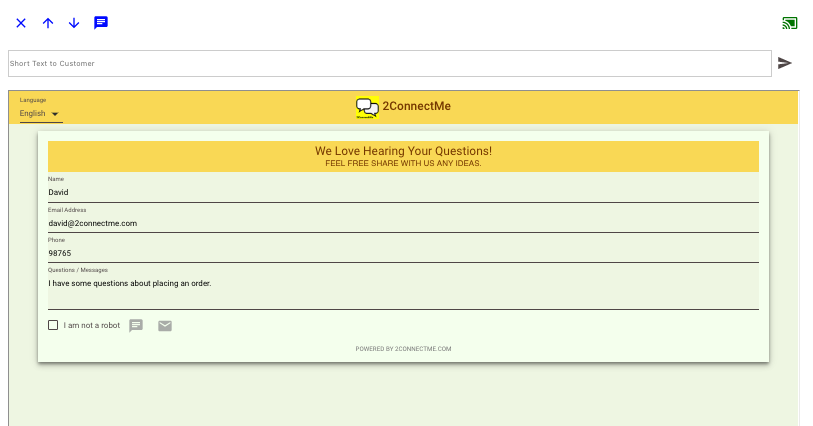
While viewing visitor screen remotely, agent is able to see what visitor has typed on the contact form. Agent can answer visitor queries more efficiently.
Agent can proactively initiate chats with visitor at any time. Together with viewing visitor screen, agent can offer visitor assitance at the most appropriate time.
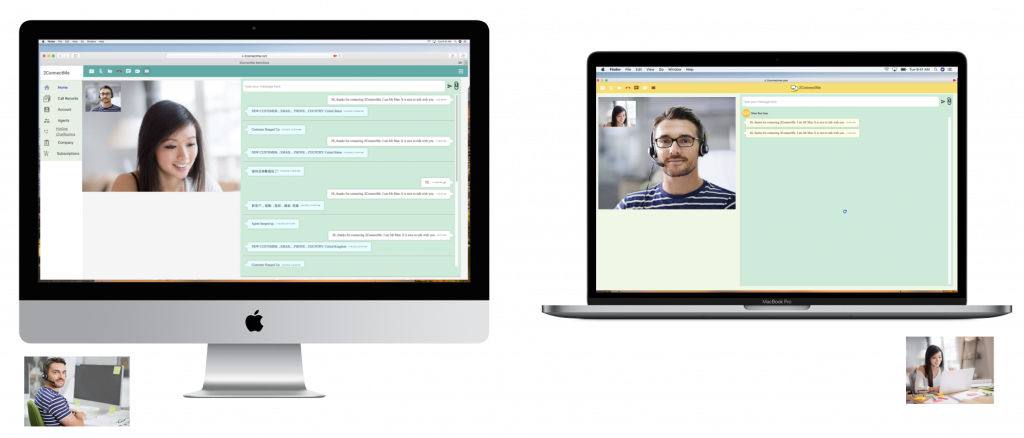
While viewing visitor screen, agent can proactively initiating chats to assit visitor when needed. Agent is now with leading edge tools to provide the 1st class support to visitor to improve sales and customer support on any website.
Note:
- SEE Customer Screen only supports those WordPress websites with Plugin here. If your website is not built from WordPress, please don’t hesitate contact us at support@2connectme.com. We will check what other alternatives available for you.
- SEE Customer Screen is using the leading edge technology of browsers. Some old browsers do not support this function. According to actual experience, more than 80% of customer screen can be SEEN.
- SEE Customer Screen only supports those websites with https secured encryption. In case your website is not with https connection, the Customer Screen displayed may be mis-aligned. For how to enable your site with https connection, we recommend the FREE service provided by Let’s Encrypt.
- We provide consultation on how to empower your website with https connection. Please contact us at support@2connectme.com. We guarantee to reply to every customer queries by 24 hours.