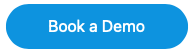Empower your online business with the most advanced 2ConnectMe live chat platform for text, screen share, voice and video
Each agent can setup his own characters to face visitor through customised initial greeting, personal photo or system created avatar.
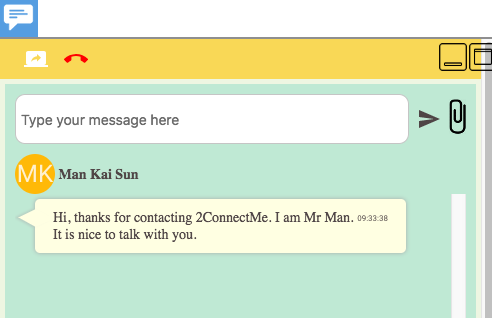
Agent and visitor can share the Entire Screen or any Application Window Co-Browsing
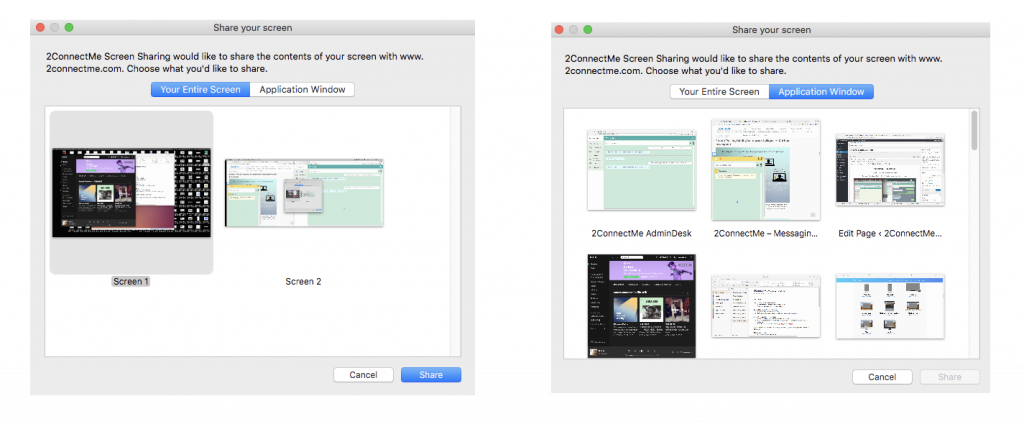
Meanwhile, both parties can still continue text, voice, video conversation simultaneously.
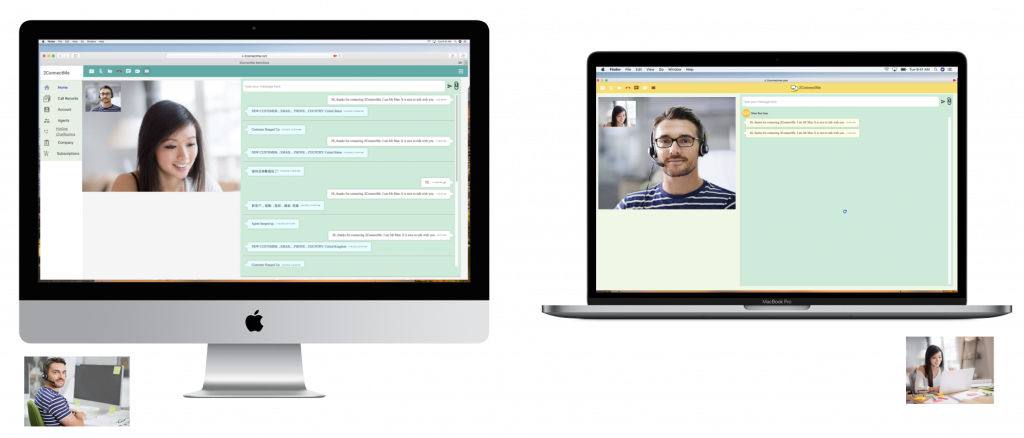
Note:
Screen Share, Voice and Video chats are supported in the latest version of Google Chrome, Microsoft Chromium Edge, Mozilla Firefox and Apple Safari (desktop) browser.
- Google Chrome – ver 54 or later, (Text Chat, Voice call, Video call, Screen Sharing),
- Mozilla FireFox – ver 50 or later (Text Chat, Voice call, Video call, Screen Sharing),
- Microsoft Edge – ver 40.15063 or later (Text Chat, Voice call, Video call, receive Screen Sharing),
- Apple Safari – macOS High Sierra (Text Chat, Voice Call, Video call, receive Screen Sharing)
Major browsers on mobile platforms, iOS and Android, are also supported.
- Android – Chrome (Text Chat, Voice Call, Video Call, receive Screen Sharing),
- iOS 11.2 – Safari, (Text Chat, Voice Call, Video Call, receive Screen Sharing)