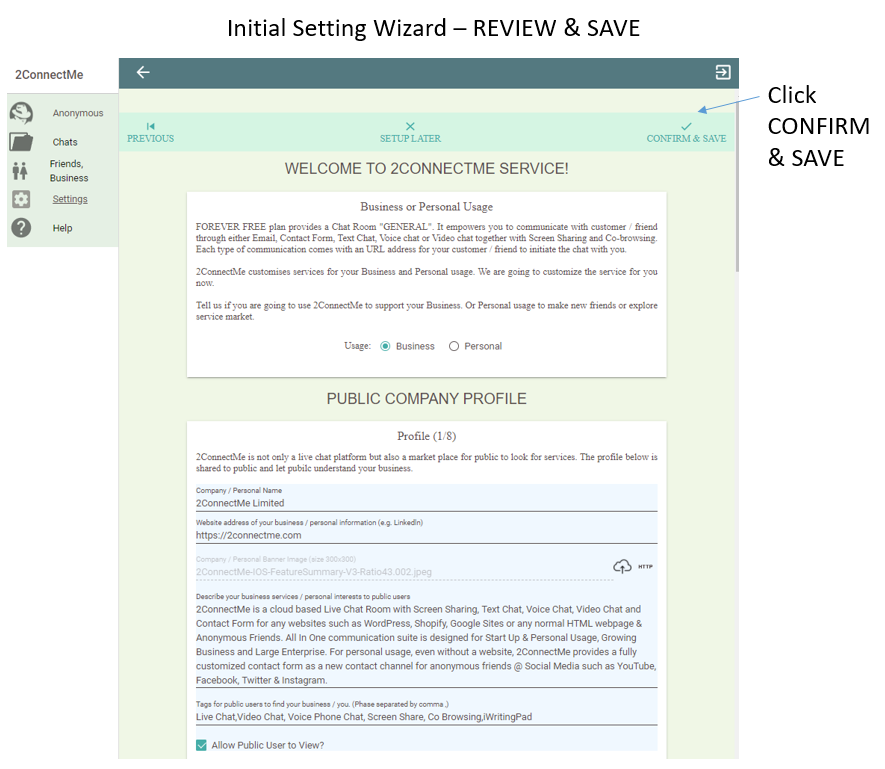Initial Settings Wizard
Initial Settings wizard is only applicable for “Company” type account. It guides you to go through those important settings to customize 2ConnectMe service for your business needs.
For the “Solo User” account, the settings are pre-configured and let user to quickly enjoy the service immediately after successful registration. Initial Settings Wizard is not available for choose.
Go to Settings -> INITIAL SETTINGS
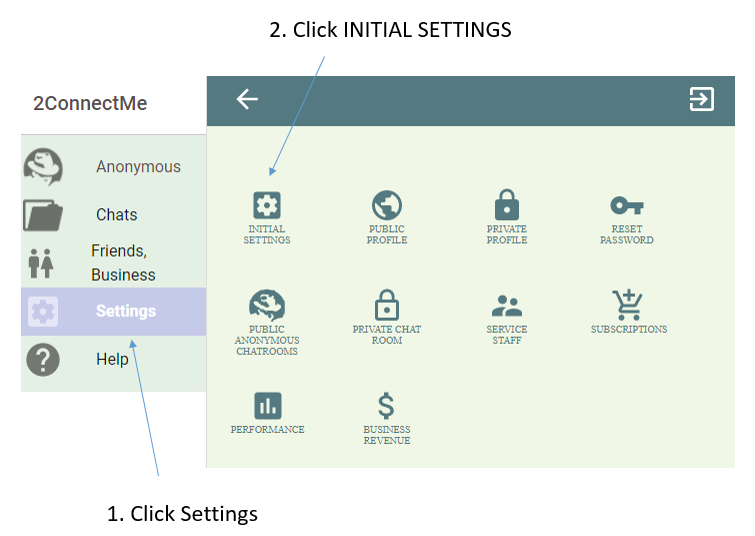
Public Company Profile
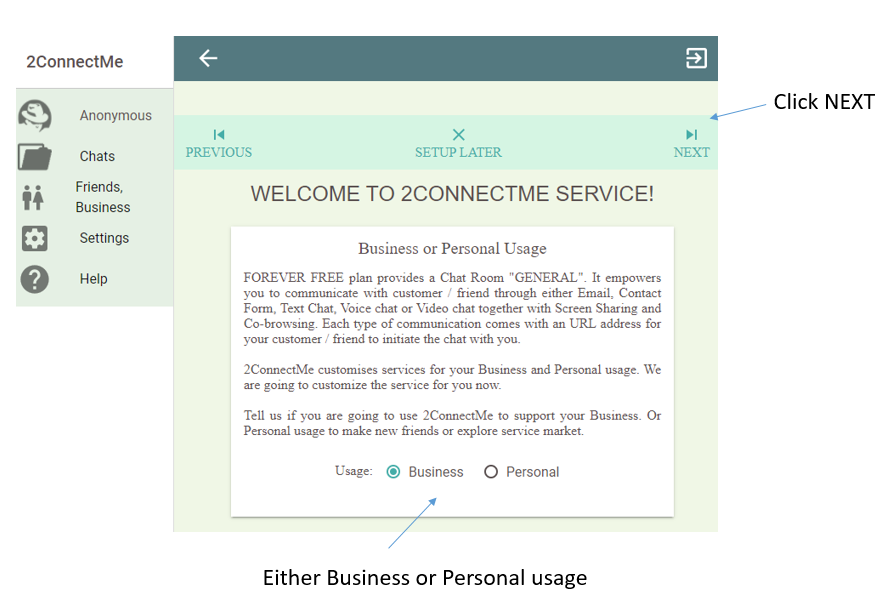
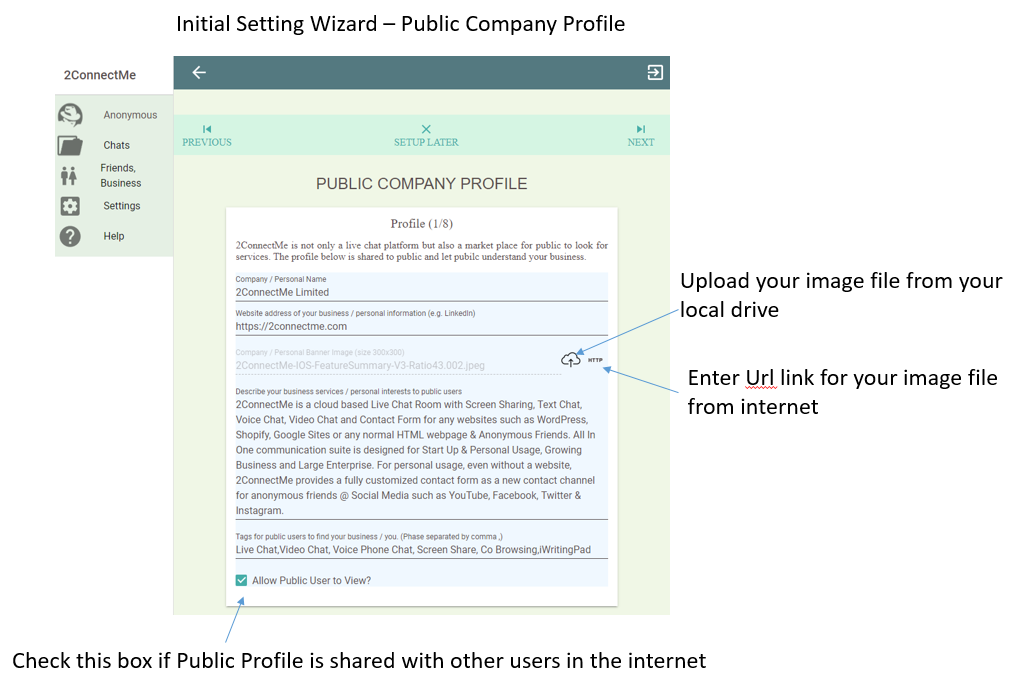
Agent Data
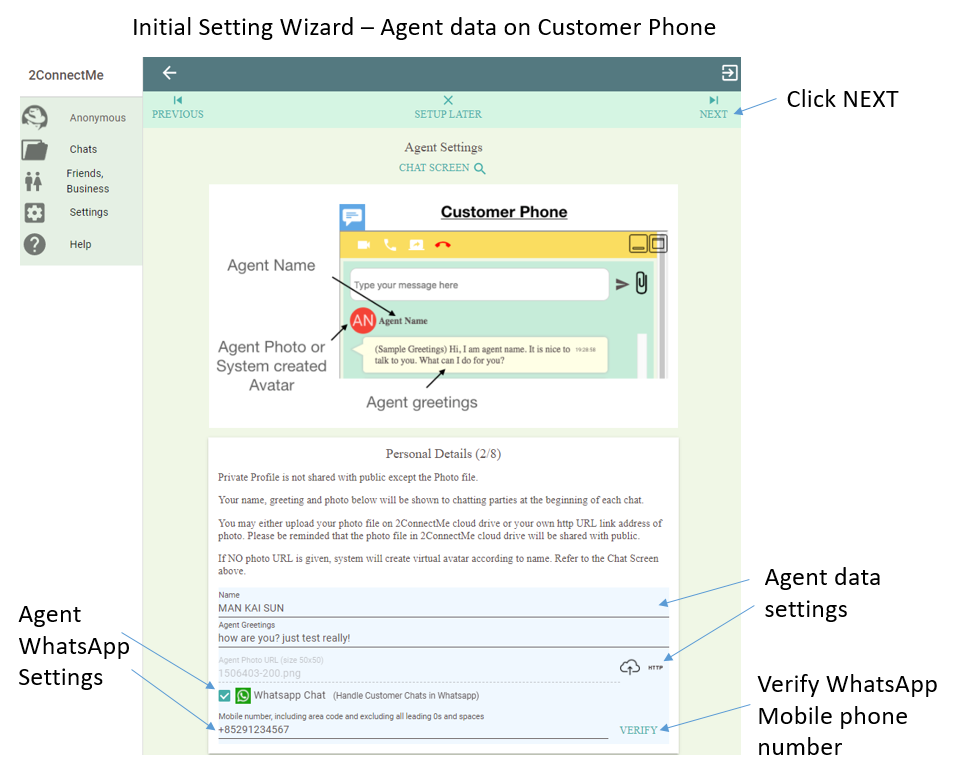
Contact Form Customization
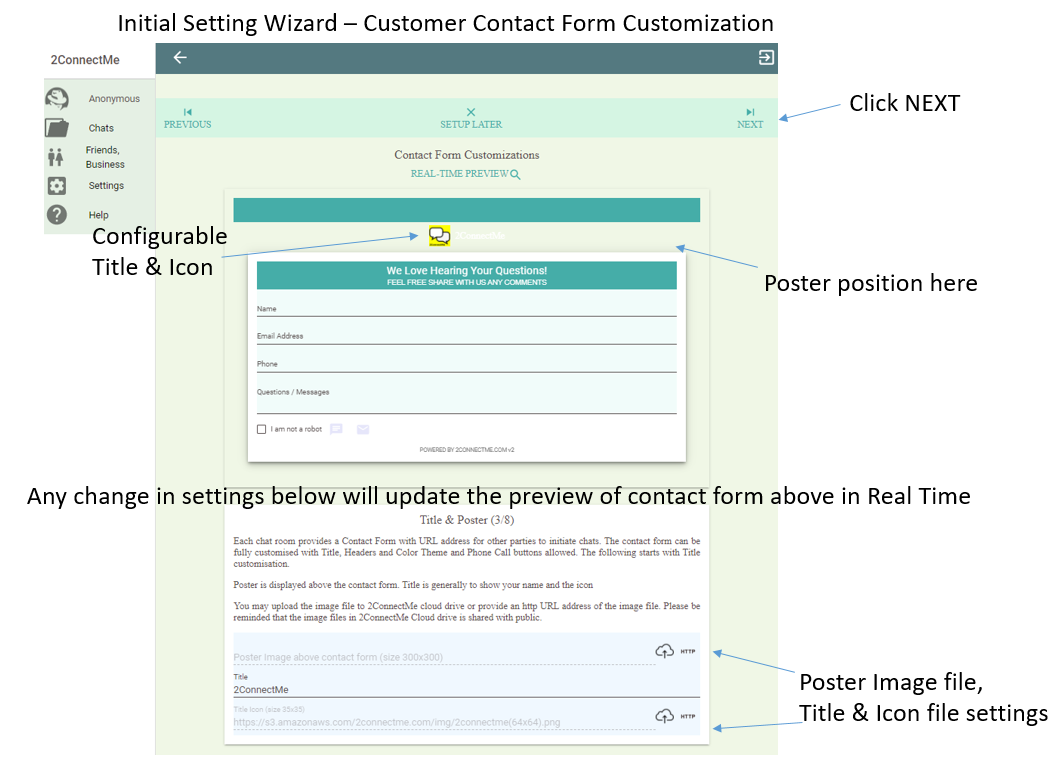
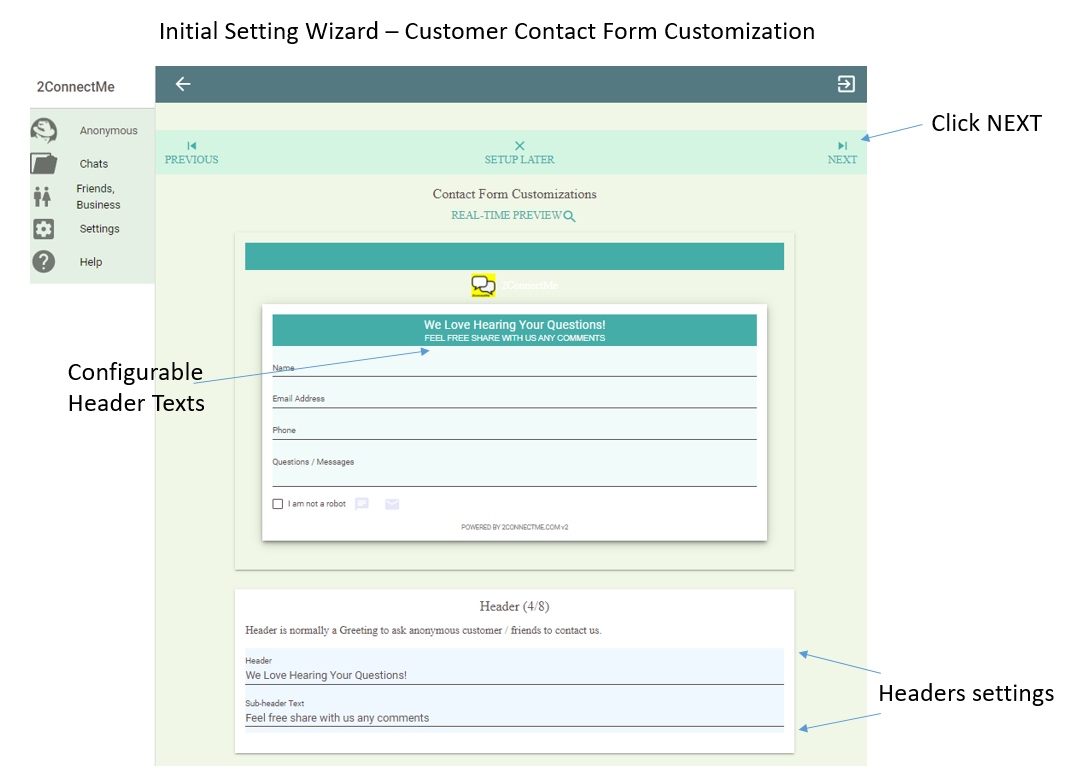
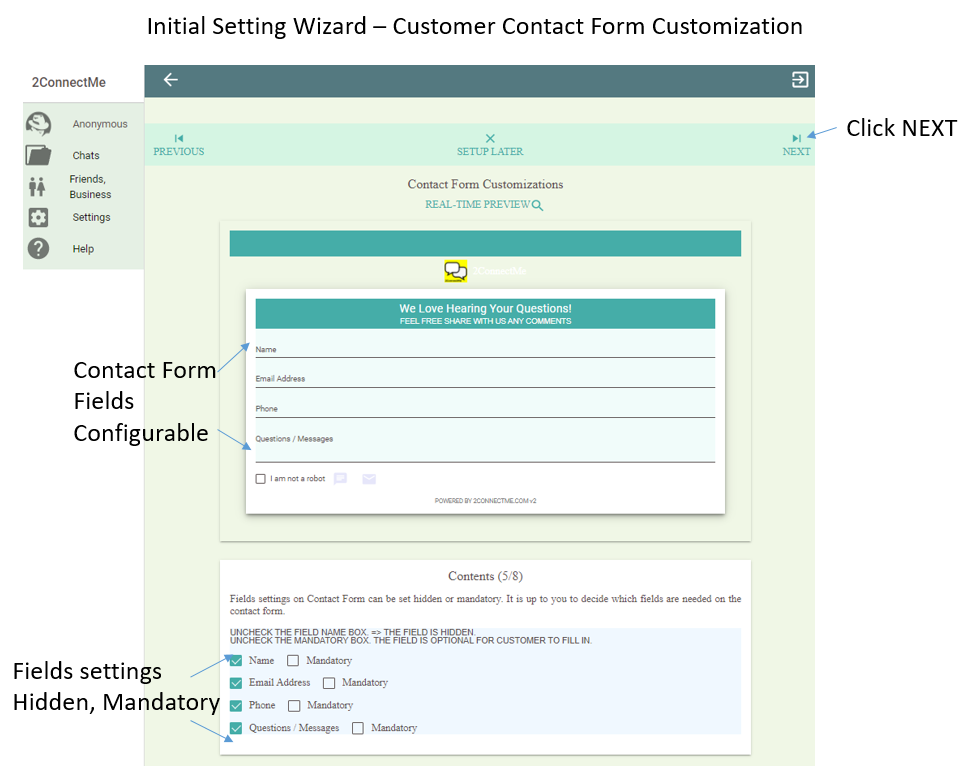
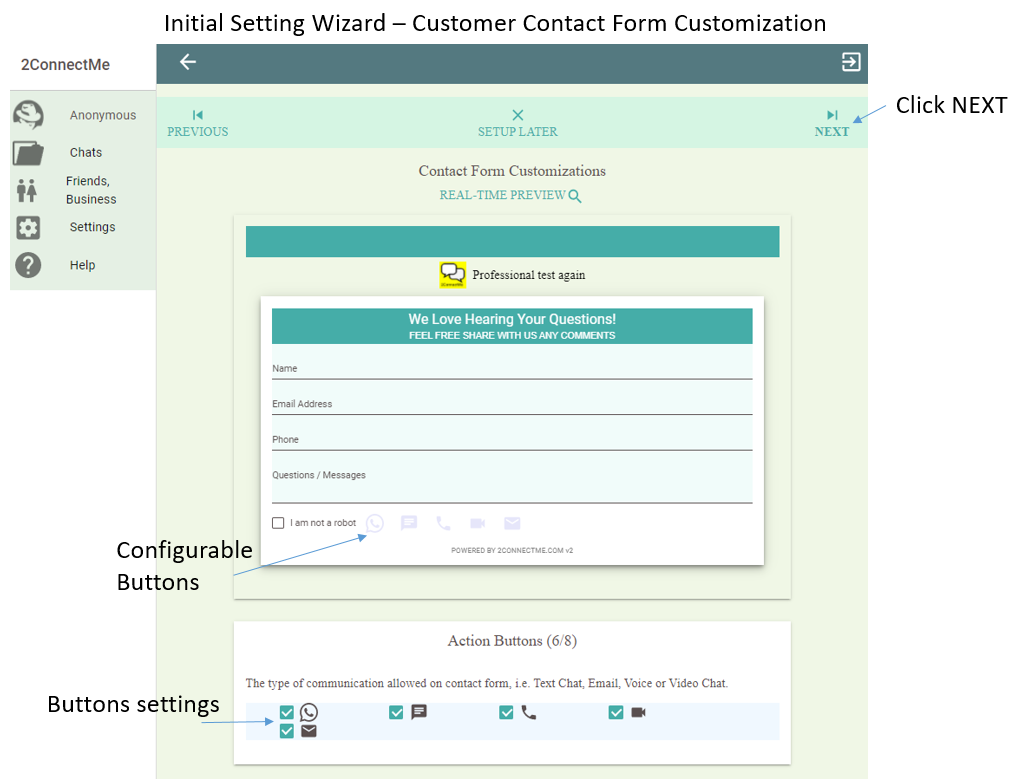
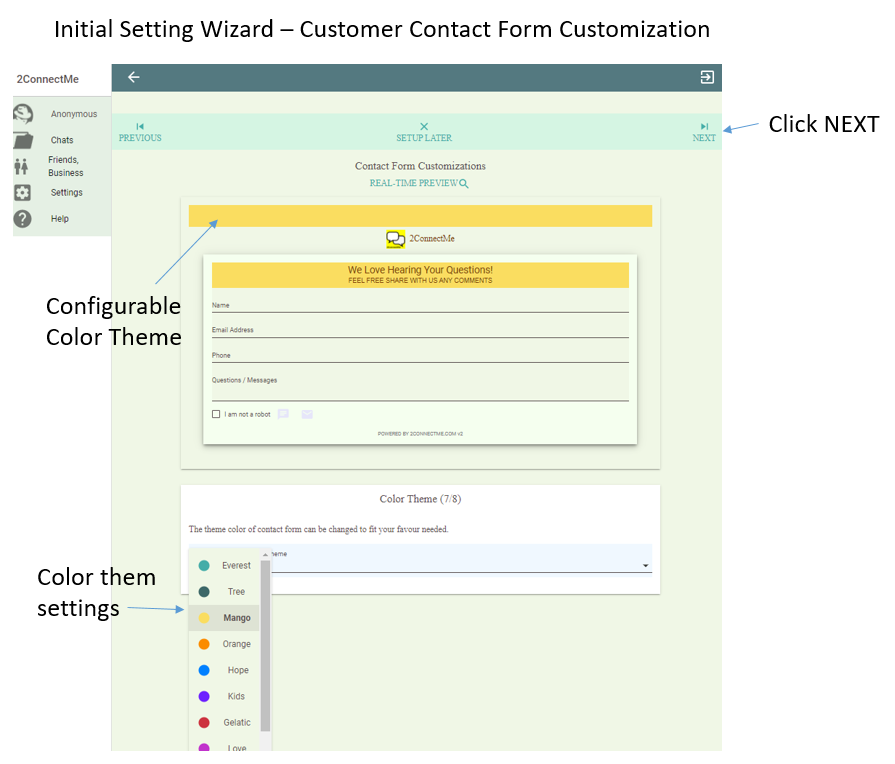
Customer Phone Customization
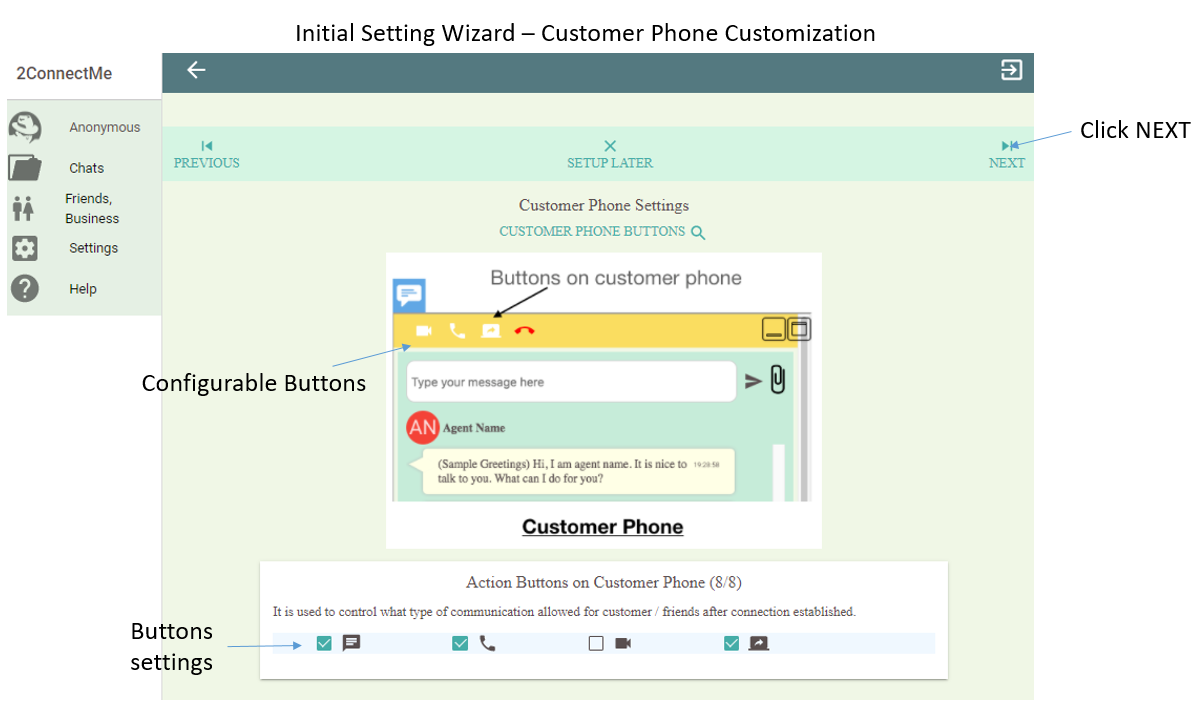
CONFIRM & SAVE